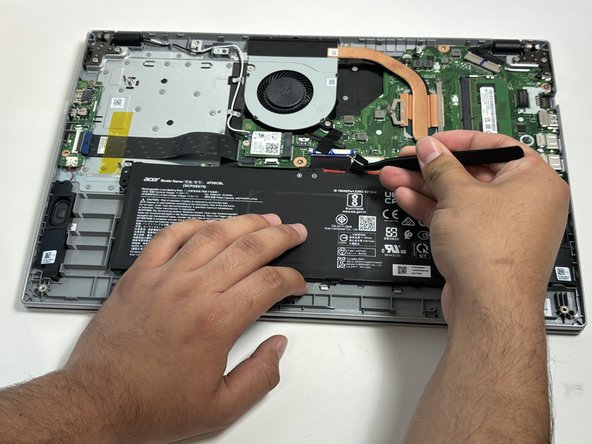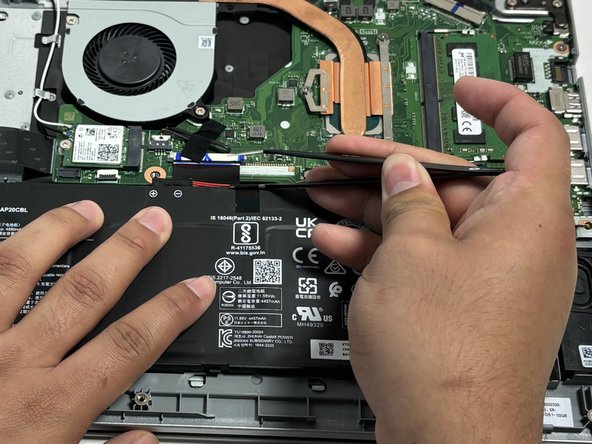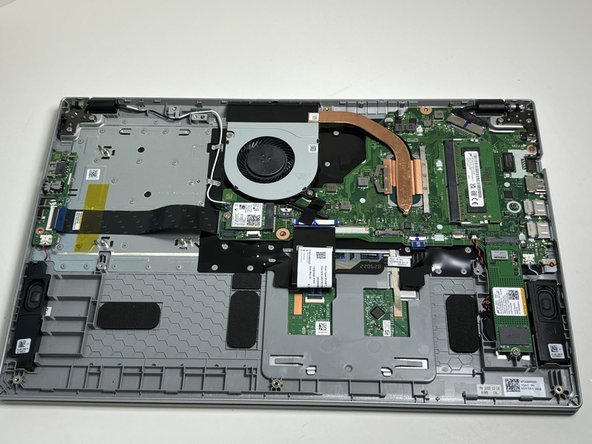Acer Aspire 3 A315-58-350L Battery Replacement
Introdução
Ir para o passo 1The battery is the power source of the laptop, allowing it to be a device you can carry anywhere. If you feel like your battery is not holding a charge like it used to or is dying when it shows it has more battery life, then it is time for a new battery. This is an easy fix that only requires unscrewing a few screws. Make sure that the device is off for at least 1 minute and unplugged from anything.
O que você precisa
Peças
Ferramentas
Exibir mais…
To reassemble your device, follow these instructions in reverse order.
To reassemble your device, follow these instructions in reverse order.