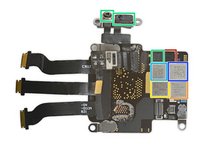Introdução
The Apple Watch is one step closer to a super spy accessory with its Series 3 capable of making phone calls. What does a watch look like when Apple sticks a phone in it? Since teardowns are our calling we figure we'll dial right in!
Hot new tech is calling, will you pick up? Dial Facebook, Twitter, and Instagram to get on the party line for the newest gizmos!
O que você precisa
-
-
What's that in your shiny new Apple Watch?
-
Second-generation OLED Retina display with Force Touch
-
Custom-designed Apple S3 SiP (System in Package)
-
Optional LTE and UMTS, built in GPS/GLONASS + NFC + Wi-Fi 802.11b/g/n 2.4 GHz + Bluetooth 4.2
-
Accelerometer + gyroscope + heart rate sensor + microphone + speaker + barometric altimeter + ambient light sensor
-
Water resistance rating (up to 50 meters)
-
WatchOS 4
-
-
-
Before we get inside, put on your X-ray glasses for a sneak peek.
-
While the overall layout is fairly unchanged from the original Apple Watch we tore down and X-rayed in 2015, it looks like there may be a few extra solder pads under the speaker (top right of this image).
-
-
-
Time for a quick check of the back to make sure we bought the right watch.
-
Yep, this here is an Apple Watch Series 3, the most exclusive and top of the line Apple wrist computer, offering unparalleled computing power and fashion for the next 51 weeks.
-
Next to that secret diagnostic port we picked out a new model number: A1889.
-
-
Ferramenta utilizada neste passo:iOpener$17.99
-
This watch's time has come. Since its form factor remains unchanged, we're hoping our standard opening technique still applies.
-
Summation: heat and slice. Slow and steady. Do not be distracted by the hypnotic red dot staring back at you.
-
Aside from that
status symbolred dot, we'd almost be convinced we're opening a Series 2 again. This looks eerily familiar.
-
-
-
Cables de-ZIF'd, we're clear to get a look at the display.
-
Spec-wise, the display is unchanged from the Series 2, with one key difference—it now functions as a multifrequency (LTE?) antenna.
-
This display has one fewer IC than last year. Probably wasn't important.
-
Analog Devices 343S00092 touch controller
-
NXP Semiconductor PN80V NFC module
-
Texas Instruments TPS36372 display power management (likely)
-
Empty solder pad (20211CP TD1628A goes here?)
…and? are the series 2 and 3 displays compatible?
-
-
-
Ferramenta utilizada neste passo:Mako Driver Kit - 64 Precision Bits$39.95
-
As in the prior version, further access is barred by a tiny tri-point screw—one of 64 possible contingencies we've come prepared for.
-
The top third of the watch is labeled "Taptic Engine," and that's mostly true—but the label also hides a bracket that guards, among other things, the battery connector we're searching for.
-
Time to pick away the power pack and see what gives this watch its all-day go-juice.
-
-
-
While the iPhone's battery continues to shrink in capacity, Apple's watch battery has been subtly pumped up:
-
The Series 3 battery, designated A1848, packs in 1.07 Whr (279 mAh at 3.82 V).
-
That's nearly a 4% increase from the 1.03 Whr battery we found in the Series 2—which itself was a whopping 32% increase over the original Apple Watch's 0.78 Whr cell.
-
-
-
So far so good. We pull out the standard Force Touch sensor/gasket, equipped with the same Analog Devices AD7149 capacitance sensor controller that we found in the Series 2.
-
Continuing our parts-picking spree, we pluck out the Taptic Engine, seemingly unchanged from watches yore.
-
Then out pops the antenna array, including what we believe to be the GPS antenna.
on the side opposite the crown on the taptic engine is a convoluted maze of connected ribbon cables that is actually soldered to the taptic engine - right under the ribbon cable underneath what looks to be BGA chip (black, square - similar in size to a tristar chip) and trying to lift this ribbon cable to remove the taptic engine in the order this teardown indicates will result in torn pads - either a max total of 4 or in my case, i only tore 2. this teardown shown here resulted in 4 torn pads, which you can see in step 10 first photo. the photo shows the cable flipped back over and you can clearly see the torn pad area. and by also folding the ribbon cable back, it can also tear away at the underlying solder connecting the ribbon cable to the motherboard. atm, it appears to me that to properly remove the taptic, it needs to stay where it is and remove the whole motherboard including the taptic engine. so to replace just the taptic engine - would involve a large amount of risk and work.
It would’ve been really nice if ifixit called this out. I didn’t see your comment until after I removed that ribbon cable. At first it looks like it’s some kind of adhesive, but I suppose it is actually soldered? Anyway, time for me to buy a new watch. Thanks ifixit!
Insu -
-
-
-
The plucking continues, as we remove the self-emptying speaker, designed to sonically blast out water after your watch takes a dip.
-
After an entirely Series 2-ish experience, we're finally rewarded with something new—a whole new section of RF chips, surely responsible for handling the added LTE functionality.
-
In another new twist, the air vent hole next to the microphone is now populated by what looks like a barometric pressure sensor.
-
Time to pull this board!
-
-
-
Did you guys hear that you can surf with this silicon? Let's see who's in this lineup:
-
ST Microelectronics ST33G1M2 32 bit MCU with ARM SecurCore SC300
-
Avago AFEM-8057 Wi-Fi front-end module?
-
Skyworks SKY78109-12 power amplifier module
-
FY LEE C7P Bosch gyro + accelerometer, STMicroelectronics pressure sensor and unknown MEMS microphone
-
FF1A02 (envelope module likely)
-
USI 339M00035 RF transceiver module
Hi iFixit,
is it possible to see what’s inside the Apple S6 module ? I suspect LTE modem and others are inside ?? Thanks
Hate to do this but someone else removed the cap to show the components hiding underneath , heres the link http://techinsights.com/about-techinsigh...
Don’t worry ifixit, you are still the first place I go to for teardowns, but its always good to look around for more info.
aaronzvz -
@aaronzzz We’re fans of TechInsights and have worked with them a time or two on collaborative teardowns. So, no hard feelings! They do fantastic work. Thanks for the link!
After a comparison of X-Ray picture above with the teardown, we came to believe that there are at least 3-4 chips missing on the teardown, and they’re most likely located under the “S3” marked radiator sink, glued to it from the other side. These chips likely include the Apple CPU itself, the modem and possibly the RF.
-
-
-
Last call: back cover. It's press-fit over a teflon-like O-ring, but a thumbs-up and a firm push relieves it of duty.
-
The material has been standardized across watch models and souped up to snazzy ceramic, replacing the previous Ion-X or Sapphire options.
-
It also houses the PPG sensor array that is responsible for sensing heart rate.
-
It would've been cool to see some change from the Series 2 after complaints about accuracy in previous models. As far as wearables go, however, the Apple Watch is the best of the bad.
-
Also it appears that the wireless charging coil has been slightly modified to support most Qi wireless chargers.
-
Lastly, with the new barometric altimeter taking the spot next to the microphone, where did the air vent go? Answer: hiding out right here, next to the diagnostic port.
the non-cellular variant is still that composite back, while the higher end versions have always been ceramic. Sapphire or Ion-X is only the front display cover.
The watch back is ceramic on the GPS + Cellular Series 3, but it’s composite on the GPS-only model. Previous watches have had a composite or ceramic back, never sapphire or Ion-X. Source: https://support.apple.com/en-us/HT204507
hey do any one know why i cant pop out the ppg sensor out. i think it has something to do with this metal ring around it, but i can not figure out how to get it off.
-
-
-
Here's all the
clockworkwatchwork! -
Final big thanks to Circuitwise for giving up a bit of their weekend to help us out!
-
And thanks again to Creative Electron for putting the X(-ray) in "excellent!"
-
- Watch band replacements remain fast and simple.
- Screen replacements are difficult but do-able—it's the first thing to come off, and detaches via simple ZIF connectors.
- Battery replacements are tricky but fairly straightforward once you're inside, provided you're armed with a Y000 screwdriver.
- While not proprietary, incredibly tiny tri-point screws are a repair hinderance.
- Replacing any of the component cables requires microsoldering.
- The mostly resin-encased S3 system makes most board-level repairs impossible.
Considerações finais
Índice de reparabilidade


(10 é o mais fácil de reparar)
47 comentários
What’s the purpose of the air vent that began with Series 2? It’s clearly not for barometric readings since Series 2 lacked a barometric altimeter.
Not sure of I didn't See a barometer at the Apple Watch
eisblock -
does apple tv 4k teardown coming soon? i am curious about power supply voltage and ampere. nice btw.
Can a series 2 be used with a iPhone 8 plus or X
Could you show the detail of “Screen as LTE antenna” that introduced during the Apple Event on 12 Sept.?
Apple was “economical” with the truth. The antenna is glued to the back of the screen and made by a different process.
Wow that taptic engine is taking up at least 30% of space.
Is the battery capacity the same in the larger 42mm version?
whats the GPS module used in this watch
Are the series 2 and 3 screens changeable
Same question about interchangeable screens. I need a replacement, but 38mm Series 3 screens are hard to come by.
We’re do I get a new screen
Where can I found Apple Watch 3 screen?? I need a replacement.
Thanks
Although board level repairs aren’t viable, is it possible to replace the board of an apple watch? When putting the watch back together, did it still seem waterproof?
What is the design name of the self-emptying speaker?
Where is the LTE-Antenna? Respectively the ground plane for the antenna?
I need to replace the back housing/battery cover. Mine is shattered after running it over with my truck!!! The screen didn’t even crack! Just the back button/glass. Can I order that part here?
Can you purchase a new speaker. The current speaker I have no longer works
For the life of me, I cannot find the zif connector latch on my Apple series 3 display. I can pull the cables out and slide them back in, but there is no latch or any other pivoting mechanism that I can find. I completely boogered up my old display zif connectors trying to find a swinging latch. Every YouTube video mentions them and shows how to open them but not in enough detail to actually enable you to see what is happening. My new display does not work, so I can only assume that either the latch is not closed on the new display or was not opened when I inserted the cables.
Where is the WiFi / Bluetooth antenna?
Hallo,
wo bekomme ich den die winzige Y000 Tri-Point Schraube für meine iWatch3 her….???
Meine hat sich im wahrsten Sinne aus dem Staub gemacht und sie wieder zu finden ist ja fast aussichtslos….
LG Andreas
The digital crown can be removed. I’ve done it. Takes a lot of patience and a little heat.
My Series 3 displayed popped off (swollen battery maybe) and the side with display cables are as seen here, but the top part of the display is anchored by another a cable or something. Can’t lift it away enough to see and don’t want to force it.
Display is totally intact and working, no scratches or cracks. Just the touchscreen is wacked out since it popped off.
Where can I get the speaker for this watch?
Is the display or any other part is tied to the motherboard? Can I change the motherboard with another one?
Is there a way to fix a stuck button? Otherwise my Watch series 3 works fine
So can I take a 38mm series 3 and put it in a 42mm body with a 42mm screen? I’ve been looking EVERYWHERE for this info and can’t find it!