How do I fix these sleep issues?
As of late, my HP M401n has been having issues in sleep mode. When the printer goes to sleep for an extended amount of time, it has a tendency to stay in sleep mode and requires a power cycle to get it out of this mode. Since I hook much printer up over USB, I also know it shows up as offline in this state and it does not wake up despite being a wake event. This can usually be caught because the printer doesn't turn off within 8 hours on its own in this state. Along with these 2 issues the fastest way to determine if this is the problem is pressing one of the buttons on the control panel.
Even if I press a button on the control panel I usually can't get the printer out of this state without power cycling it. Once it gets to this point, there's not much I can do to kick it out and get it back online.
At one point I also had Tray 1 sensor issues and similar sleep issue, but this was corrected with new firmware along with the bad tray 1 sensor. The sleep issue managed to stay back for a while, but it has come back again.
Since the firmware on the printer is is up to date (20171205/built on 12/15/17), this issue is being caused by something else or something HP COULD fix in firmware but clearly does not care about. I think the firmware is set to allow downgrades so that may be an option since I archived the 2016022 firmware file (I like to keep one previous firmware revision on hand in case I ever need to downgrade), but that has unpatched security issues on network installations. It appears to have been known about since the 2015 Smart Install firmware, but has never been reliably fixed with new firmware.
This issue is getting tiring and I need a practical solution. If it can't be reliably fixed or it's an expensive issue to fix I'm seriously considering buying a new printer at this point. I have also checked 2ndary service and did not find any error codes to work with so it's an open ended problem to try and fix.
Update
I have tried setting the sleep delay to 5 minutes in the 2ndary service menu to 5 minutes (default is 1 minute). No dice; still doing it.
Update 2
This is mostly for @jayeff.
I left the printer on for 12 hours with a new wake event and Auto power off disabled and it came back on without any issues pressing the power button.
Esta é uma boa pergunta?
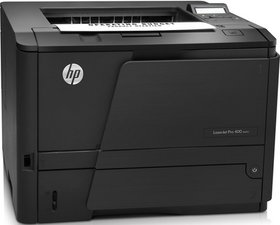

 210
210  266
266  145
145 
