How to test an SSD for failure or compatibility problems?
Since I got this T420 ~6 months ago, I have noticed a few issues crop up. However, these issues are not the main point. However, I will mention them in case they are related.
- Keyboard has some dying keys
- Motherboard has a damaged Ethernet jack (probably repairable; I already looked into the cause; ~3.4 ohms on the orange coil and 193.3 for blue)
Basically, the keyboard has problems with the I key, primarily (other keys are dying as well) and the Ethernet is damaged. I can repair both problems and get the computer back in working order but before I do that, I need to test the SSD and rule out hidden motherboard damage. The problem I am having is the system lags for ~30 seconds at random. It doesn't do this all the time but it happens a fair amount.
I installed the SSD shortly after I bought the laptop because the drive it came with (WD5000BEVT) had problems, was 7 years old and had ~13.2k hours. I still have it, but the drive is never going back into use because of the pull reason. What I had to hand when it failed was a 240GB Crucial M500 I bought on Black Friday a few years ago and barely used before shelving it. It has 97% life left and 2,926 hours on the clock, so it's still a very new drive. Here is a picture of the SMART data aqnd Crucial Storage Executive:


Esta é uma boa pergunta?
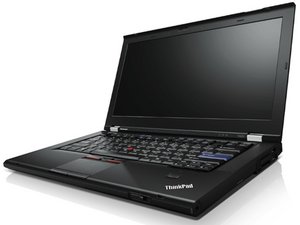

 214
214  267
267  145
145 
