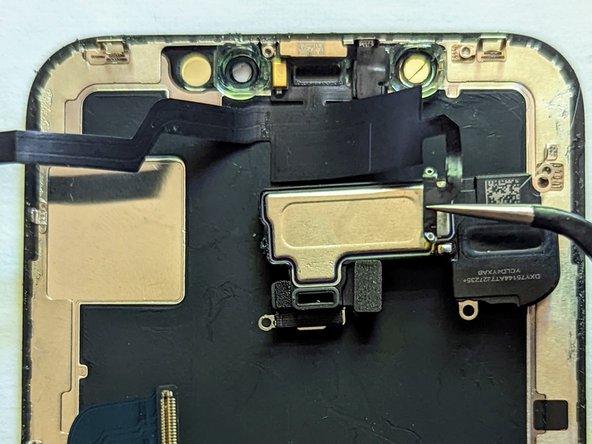Introdução
Use this guide to replace the earpiece speaker without losing Face ID.
The earpiece speaker is only connected to the front sensor array by two solder points, so while this procedure does require a minimum amount of soldering, it is relatively easy to do and will allow you to keep the existing front sensor array and not affect the phone's ability to use Face ID.
In fact, you don't even have to remove the front sensor array to do this repair, making it actually easier than the full iPhone X Earpiece Speaker and Front Sensor Assembly Replacement guide.
This guide was inspired by a YouTube video by Tech MD Youtube who figured out how to do this procedure.
iPhone 11 Pro Max Ear Speaker and battery Replacement Keep Face ID Detailed - YouTube
O que você precisa
-
-
Power off your iPhone before beginning disassembly.
-
Remove the two 6.9 mm-long pentalobe screws at the bottom edge of the iPhone.
-
-
-
Measure 3 mm from the tip and mark the opening pick with a permanent marker.
-
-
-
Lay overlapping strips of clear packing tape over the iPhone's screen until the whole face is covered.
-
If you can't get the suction cup to stick in the next few steps, fold a strong piece of tape (such as duct tape) into a handle and lift the screen with that instead.
-
-
-
Pull the blue handle backwards to unlock the Anti-Clamp's arms.
-
Slide the arms over either the left or right edge of your iPhone.
-
Position the suction cups near the bottom edge of the iPhone—one on the front, and one on the back.
-
Squeeze the cups together to apply suction to the desired area.
-
-
-
Heat an iOpener and thread it through the arms of the Anti-Clamp.
-
Fold the iOpener so it lays on the bottom edge of the iPhone.
-
Wait one minute to give the adhesive a chance to release and present an opening gap.
-
Insert an opening pick under the screen and the plastic bezel, not the screen itself.
-
Skip the next three steps.
-
-
-
Use a hairdryer or heat gun or prepare an iOpener and apply it to the lower edge of the iPhone for about a minute in order to soften up the adhesive underneath.
-
-
-
-
Remove five Y000 screws securing the logic board connector bracket, of the following lengths:
-
Three 1.1 mm screws
-
One 3.1 mm screw
-
One 3.7 mm screw
-
-
-
Use the point of a spudger or a clean fingernail to pry the battery connector up from its socket on the logic board.
-
Bend the connector slightly away from the logic board to prevent it from accidentally making contact with the socket and providing power to the phone during your repair.
-
-
-
Remove the 1.2 mm Y000 screw on the back of the display assembly, near the infrared camera port.
-
-
-
While holding the flex cable with a pair of tweezers, apply heat to the first solder pad. As soon as the solder melts, pull the iron away and lift the flex cable to keep it from re-adhering to the earpiece speaker when the solder cools.
-
Repeat for the other solder pad.
-
To reassemble your device, follow these instructions in reverse order.
To reassemble your device, follow these instructions in reverse order.
Cancelar: não concluí este guia.
14 outras pessoas executaram este guia.
4 comentários
Awesome!
THis will work for iphone XS? I've had two aftermarket screens put in my XS and los teh face Id after the first new screen. I STILL have my ORIGINAL screen so that means I can fix the face id buy swapping this over??
@jason_b I responded to your comment on the question where you posted.
Earpiece Replacement and Face ID Functionality - iPhone 11 Pro Max - iFixit
Can Face ID be repaired again after damaged when repairing speaker
I can't give you a definitive answer because it depends on the kind of damage, but there is a chance it could be repaired. However, those kind of repairs require quite specialized microsoldering expertise that not all repair shops are capable of. Some repairs can be done by moving components from one flex cable to a new one, or in some cases the flex can be repaired if that's what's wrong.
If you're unable to locate a shop that has the expertise to do that kind of repair, then the only other choice you have would be to pay Apple to replace the screen. Their replacements come with the earpiece speaker assembly, and when they do the work they'll pair it to your phone so Face ID will work again. Some people can use the Apple self repair program, but unfortunately the iPhone 12 is the oldest phone they support with the program so that won't work for you.