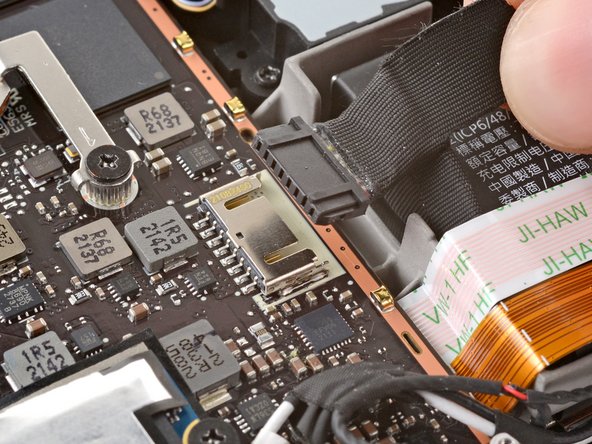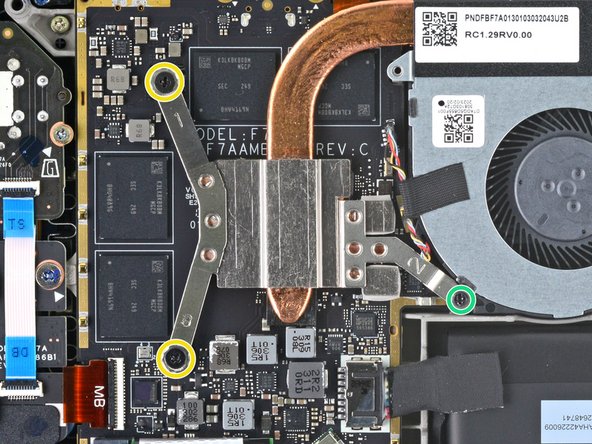Introdução
Use this guide to replace the heatsink in your Steam Deck LCD, or remove it for replacing thermal paste.
Remember: follow general electrostatic discharge (ESD) safety procedures while repairing your device.
O que você precisa
-
-
Power down your Steam Deck and unplug any cables.
-
-
-
Use a Phillips driver to remove the eight screws securing the back cover:
-
Four coarse thread 9.5 mm-long screws
-
Four fine thread 5.8 mm-long screws
-
-
-
Insert an opening pick into the thin gap between the back cover and the front shell, along the edge of the right grip.
-
Pry up on the back cover to release it from the locking clips.
-
-
-
Grip the back cover at the opening you just created and pull it up and away from the device to unclip the long edges.
-
Remove the back cover.
-
-
-
-
Use a pair of tweezers to remove the piece of foil tape covering the hidden screw on the board shield.
-
-
-
Use a Phillips driver to remove the three screws securing the board shield:
-
One 3.4 mm screw
-
Two 3.7 mm screws
-
-
-
Grip the battery cable by its pull tab and pull it directly away from the motherboard to disconnect it.
-
-
-
Use a pair of tweezers to remove the sticker from the top edge of the fan.
-
-
-
For original Steam Decks: Use a Phillips driver to loosen and remove the two screws securing the heatsink to the motherboard:
-
One captive 3.5 mm screw
-
One 3.4 mm screw
-
For refreshed Steam Decks: Use a Phillips driver to remove the three screws securing the heatsink to the motherboard:
-
Two 2.9 mm screws
-
One 3.7 mm screw
-
To reassemble your device, follow these instructions in reverse order.
Take your e-waste to an R2 or e-Stewards certified recycler.
Repair didn’t go as planned? Try some basic troubleshooting, or ask our Steam Deck answers community for help.
To reassemble your device, follow these instructions in reverse order.
Take your e-waste to an R2 or e-Stewards certified recycler.
Repair didn’t go as planned? Try some basic troubleshooting, or ask our Steam Deck answers community for help.
Cancelar: não concluí este guia.
7 outras pessoas executaram este guia.
7 comentários
This was incredibly easy. I changed the thermal past for some MX-4 and saw a 3-5 degree decrease and quieter fan speeds!
When will iFixIt sell the heatsink itself? I want another just in case.
Does anyone know the full marking for the black screw marked with an orange circle. Since the head was damaged when unscrewing it, I would have to order the same one. What is the correct label? Thank you.
Is the heat sink going to be sold? Instructions to replace but no replacement to buy...