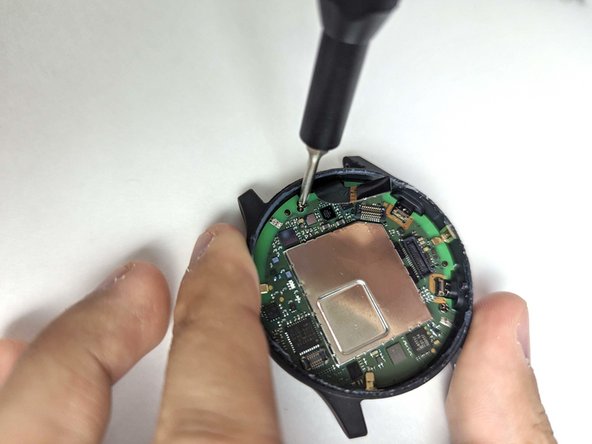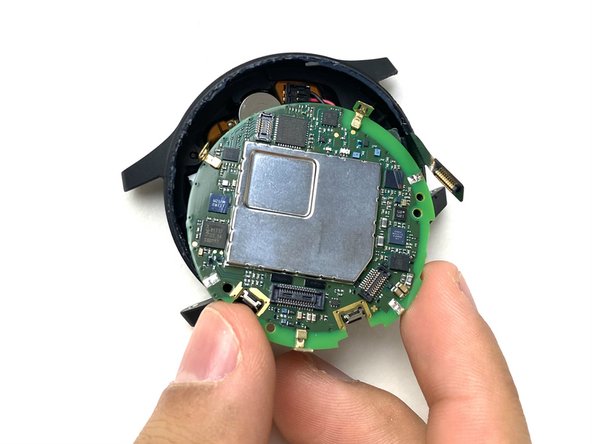Introdução
Replacing the battery of the Garmin Vívoactive 4 (M/N: 03618) is not simple, although it does not require any soldering.
You may want to replace your battery if you suspect that it is going bad or otherwise not functioning properly. Before going ahead with this, we suggest you take a look at the Device Battery Drains Fast section in our Vívoactive 4 Troubleshooting Guide.
If you notice that your battery is swollen, take precautions to avoid injury. This article, What to do with a swollen battery offers helpful information on what to do. Make sure to recycle the battery or dispose of it properly.
This guide requires the use of a heat gun and iOpener. See these articles, How to Use a Heat Gun to Soften Adhesive and iOpener Instructions for instructions and safety information.
O que você precisa
-
-
Wedge your fingernail or the tip of a spudger underneath the watch band's small metal pin.
-
Push on the pin to release the strap from it's hinge.
-
Pull the strap away from the watch to disconnect it.
-
-
-
Use a heatgun to loosen the adhesive beneath the screen, it should take a 5-10 minutes for adhesive to loosen.
-
-
-
-
Use the pointed tip of a spudger to carefully push on each side of the battery connector to disconnect the battery from the motherboard.
-
To reassemble your device, follow these instructions in reverse order.
To reassemble your device, follow these instructions in reverse order.
Cancelar: não concluí este guia.
3 outras pessoas executaram este guia.
4 comentários
There's a warning about the battery connectors in this reddit thread https://www.reddit.com/r/GarminWatches/c...
Look for a comment by Willthedoctor from Nov 2023
Hello, when assembling back the watch, how to ensure tightness, do you add glue or a cement ? thanks
Thank you so much Bryan! You helped me fix my Garmin!