Tablet screen is very dim
Hello! I need a bit of help trying to fix my tablet. I dropped it on it's side earlier, and now the screen's brightness seems to be very low. The device is still working well, I can use it like I would everyday. But the screen is super dim, almost impossible to see in the light and dark rooms.
I assume this may be an issue with the backlight. Is there any way to fix this? :[
Esta é uma boa pergunta?
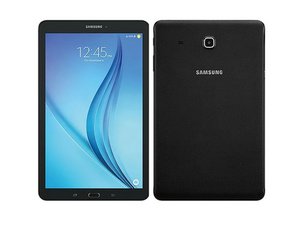

 1
1 
 944
944  2,4 mil
2,4 mil