Computer does not detect the Wifi/Bluetooth module
Hello, I have an issue with Lenovo ThinkPad T480s Wifi and Bluetooth.
The computer does not detect the Wifi/Bluetooth module, there is nothing under Device Manager even when I turn the "Show hidden devices" option. The computer has a fresh installation of Windows 11.
What I have tried so far:
- Manually install all of the necessary drivers
- Reset BIOS by disconnecting the battery and CMOS (Wifi is enabled in BIOS)
- Move the Wifi/Bluetooth module to another T480s that also has a fresh installation of Windows 11 (It works fine on another computer)
I'm not sure what other steps I could take to diagnose the issue, do I just assume there is an issue with the motherboard? Thanks for any help.
Update (03/17/23)
Thanks to @jayeff I was able to identify the issue. I was about to check the voltage as it was suggested but found that there were missing multiple components so the wifi module was definitely not getting 3.3v. Since I don't do soldering I will bring it to the repair shop.
Image from good t480s (with working Wifi/Bluetooth)

Image from current t480s (with no Wifi/Bluetooth)

Esta é uma boa pergunta?

 1
1 
 400
400  1,5 mil
1,5 mil 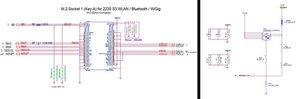


2 comentários
@nokia3310 Hi. Were you (or the repair shop) able to fix the issue with the PD9 diode? For some reason, I'm having the same problem with the same laptop model. I don't even understand how it happened in the first place (my PD9 diode is interrupted in the middle, similar to yours).
por Milan Zázrivec
@milanzazrivec I decided to sell it as a laptop with defect instead of bringing it to the repair shop, since repair shops in my area charge a lot for soldering jobs.
por Nokia3310