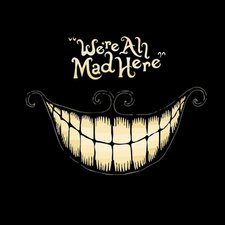turns on and then will not boot up
My Aspire 5251 notebook turns on...then goes to f2 screen says win failed to start a recent hardware or software problem
then goes to a windows loading files screen then after a long time will go to a black screen with mircosft logo and a loading bar then will go to blank screen and will stay there until turned off
please help
Esta é uma boa pergunta?

 1
1  1
1 
 162
162