Power / Startup Issue?
Greetings all,
I have a Lenovo ThinkPad T-420, and it appears to be in good condition. (I found it in my friend's garage and he said I could have it!) But even with a "good" working battery?...or plugged in with a "good" working power adapter it won't power on. its as if there's no power to the device even though there IS a good battery and power supply(and I know the battery and power supply are good because I have ANOTHER T-420 that they came from!) )Its not a bad looking laptop, and I would like to use it, but if its not working I don't know what to do next. Can anyone shed some light on this issue for me? Or is there someplace I ca ship it to be repaired?
Esta é uma boa pergunta?
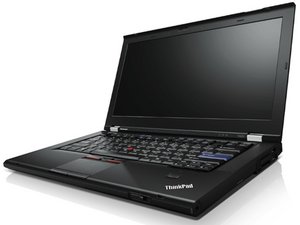

 2
2  2
2 
 1,5 mil
1,5 mil
3 comentários
My laptop version is lenovo thinkpad t420.
My laptop is not starting even with/without battery. There is 100% charge when I operate. Suddenly it is power off and not working. May I know the what can be the reason.
Is it problem with batter or charger or laptop or softwares?
por Saija Art's,Crafts and decors
Is there not any LED indicators? For instance, my T420s produces a flashing red light. It will also not even make it to a bootloader. I don't think BIOS even starts .
¯\_(ツ)_/¯
por Markie T.
Hi,
I have a similar issue with a T420. I tried the power reset but it doesn't help. The backup battery has 3.1V.
If I press the Power button, there is a very short flash from the keyboard light but then nothing.
Any Ideas?
por Robert Niestroj