How to replace the keyboard?
I have an HP Pavilion dv7 laptop, and for some reason, the keyboard decides not to work anymore. Other times it works fine. I read about removing the battery, and reinstalling, and it worked a couple of times, but now, it just refuses to work, even if I shut the laptop and reboot. When I turn it on now the next day, it still won't work. So I'm thinking the keyboard is fried for some reason. Any suggestions on what else could cause this ? If I decide to replace the keyboard, how do I go about it ?
Thanks.
Esta é uma boa pergunta?
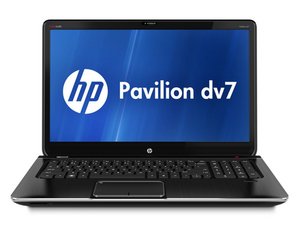


 11
11  400
400  1,5 mil
1,5 mil 

