Wiki contribuído por estudante
Uma equipe incrível de estudantes do nosso programa de educação fez esta wiki.
Distorted/No Issue
The audio produced sounds distorted or isn't produced at all.
Distorted Audio
If the audio is distorted then check the wires connected to the speaker and their connection with the board. For more information on how to replace the speaker click here.
Music Not Playing
If the music isn't playing but the audio is, check to make sure the mute isn't enabled. If there is no sound at all, the speaker needs to be replaced. For more information on how to replace the speaker click here.
Unit Won't Power On
If your unit won't turn on at all the most likely causes are the batteries, power button, or the battery connection.
Batteries
The first thing to check is if there are batteries inside the unit. If there are not any put in two AA batteries and check to see if the device turns on. If there are already batteries inside the unit, try changing them out for a fresh pair and check to see if the unit will turn on.
Battery Connection
If the issue is neither the power button or the batteries there may be a loose connection between the battery case and the circuit board. This can be fixed by opening up the case and re-soldering the red and black wires to the board. To access the battery connections follow the guide here without un-soldering the speaker and pen.
Broken Writing Surface
The writing surface is leaking or part of it won't erase.
Sticky Surface
If one of the cells has been ruptured the only thing you can do is to replace the whole writing surface. To replace the writing surface take a look at this guide here.
Un-Erasable Section
If there is a large splotch on the screen that cannot be erased then the cells have been crushed and the surface must be replaced. To replace the writing surface take a look at this guide here.
Defective Slider
The slider on the device is either stuck or won't slide all the way to end of the writing surface.
Slider Is Stuck
If your slider is stuck the most likely cause is something stuck in the track which must be removed. In order to remove the obstruction, unscrew the case and pop it out with a screwdriver.
Slider Not Erasing
If the slider will not erase, then the most likely cause is that the magnet on it has detached from the slider. To fix this issue, you can reattach the magnet with a light amount of glue. To access the slider check out the guide here.
Display Screen Malfunction
The screen is not on or displays improperly.
Screen Doesn't Display Anything
If the screen doesn't display anything, then there is most likely a connection error between the circuit board and the screen. If the connections are sound, then the screen is dead and must be replaced. To get instructions on replacing the display check out the guide here.
Improper Display
If the display is displaying a distorted image, it has most likely been broken and must be replaced. The display and the circuit board are one piece, and must be replaced together. To get instructions on replacing the display check out the guide here.
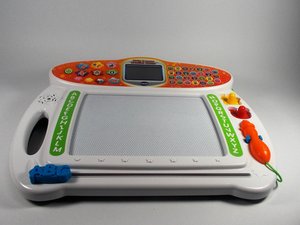
31 comentários
How do you change the name on the toy? My daughter entered random letters when it first started up and now it has the wrong name displayed.
Jared Eaves - Responder
Turn off and then on. Once the wrong name appears back space using the eraser pic beside OK button. Then you can type in the correct name. Hope this helps.
Darla - Responder
Thank you! Worked perfectly
Gregg Roten -
Thank you!!!
T Miche -
Perfect. Thank you for your help!
Rose_of_restoration -