Wiki contribuído por estudante
Uma equipe incrível de estudantes do nosso programa de educação fez esta wiki.
Phone will not turn on
The phone will not respond or power up at all
Faulty Power Adapter
Make sure the adapter is properly plugged in to the phone and the outlet. If the charging display is not shown on the screen, then the adapter is faulty. Consider purchasing a new adapter.
Faulty Battery
If the battery drains quickly you can try lowering the screen brightness or decrease backlight duration. If this does not solve the problem, or if the phone turns on only when plugged in to the adapter, regardless of how long it has been charged, then the battery is faulty. Replace the battery using this guide.
Poor coverage or no coverage
The phone experiences loss of connection or weak connection
Faulty SIM Card
If your coverage provider indicates that you should have coverage in an area that you're experiencing a loss of coverage, your sim card could be expired or faulty. Try replacing the sim card using this guide.
Screen display is not working
The phone is not displaying the screen or is doing so faintly
Overheated Phone
It is possible that the phone has overheated, consider taking the battery out for a day and then placing it back on and try turning it on.
Cracked/Damaged Screen
If the screen has been damaged due to a drop or other event, follow this guide to learn how to remove the broken screen component.
Speakers are not functioning when volume is all the way up.
The user cannot hear anything from the speakers when the volume is up
Faulty Speaker
If the phone's volume is on high and the user is still unable to hear anything from the speakers, consider replacing the speakers using this guide.
Software Issue
If you can receive and hear calls properly, but cannot hear volume from apps or downloaded music, it is possible that your software is out of date or one of the apps is causing issues with the phone's operating system
You may try a factory reset on the device (keep in mind you could lose any personal data on the phone). To perform a factory reset, remove the battery and the SIM card per this guide, wait 5 seconds and reinstall them. Power up the phone and then hold the pound key (#) and the red end key until a green check appears on the phone screen. Select the check box and the phone will reset.
If a reset does not work you may consider updating the software.
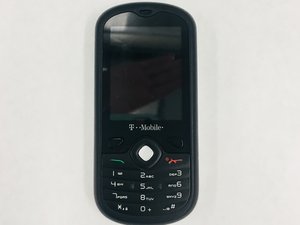
0 comentários