Traduzindo o passo 6
Passo 6

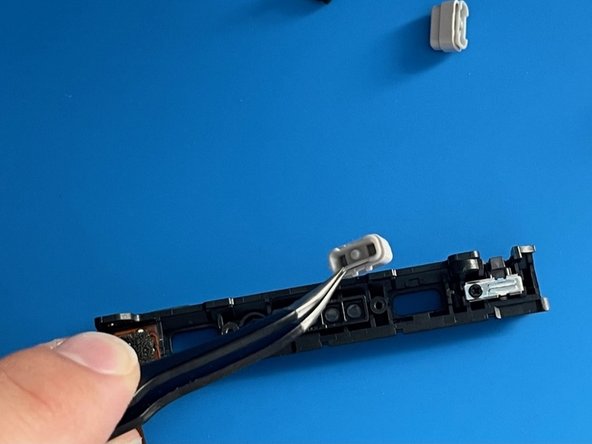




Take the SL, SR and Sync buttons out
-
Using tweezers, remove the SL and SR buttons.
-
Do the same for the Sync button between them.
Suas contribuições são licenciadas pela licença de código aberto Creative Commons.