Aviso: Você está editando um guia tipo pré-requisito. Todas as alterações que você fizer afetarão todos os 6 guias que incluem este passo.
Traduzindo o passo 3

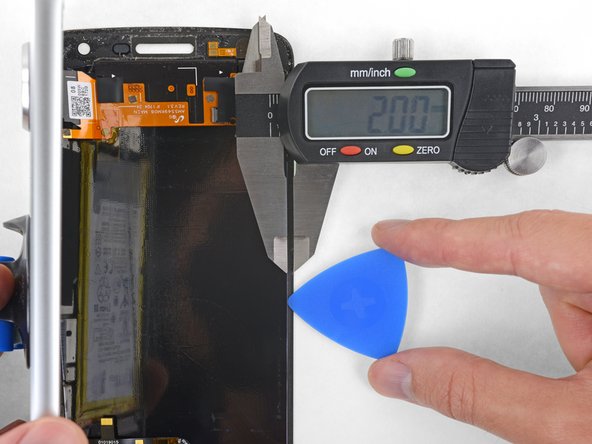




-
For reference, refer to the first image, showing the back of the display assembly (right) after it has been removed from the phone (left).
-
If you plan to re-use the display assembly, pay particular attention to the side edges. When slicing through the glue in this area, you must be careful to insert your tool less than 2 mm, or your tool will come in contact with the display panel and damage it.
-
Playing cards are a safer, but much slower, prying tool. The soft paper cards are less likely to damage the display panel, which is good news if you plan to reuse it.
Suas contribuições são licenciadas pela licença de código aberto Creative Commons.