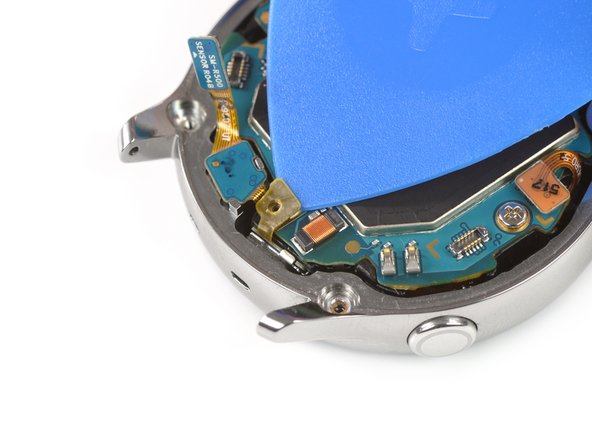Introdução
Use this guide to replace a cracked or broken screen on your Samsung Galaxy Watch Active.
Note: Some replacement screens come pre-installed in a new frame. That's a different procedure from what's shown in this guide. If you're replacing the screen and frame together, follow this guide instead.
You’ll need replacement adhesive to reassemble your device.
O que você precisa
-
-
Turn off the Galaxy Watch Active by pushing and holding the bottom button for approximately 3 seconds. You should feel a short vibration.
-
When the "Power off" symbol appears tap the center of the screen to make it shut down. You should feel a longer vibration for confirmation.
-
-
-
Use a Tri-point Y00 screwdriver to remove the four 4 mm-long screws on the back of the watch.
-
-
-
Use an opening tool and place it between the plastic back cover and the metal housing near the buttons.
-
Push the tip of the opening tool into the gap to separate the back cover from the housing.
-
-
-
Carefully lift the back cover approximately 2 cm to access the sensor array connector near the two buttons.
-
Use a spudger to disconnect the sensor array from the motherboard.
-
-
-
-
Use a spudger to disconnect the display assembly and the microphone and pressure sensor array.
-
-
-
Use an opening pick to peel back the thin tape belonging to the microphone array.
-
-
-
Insert an opening pick at the bottom right between the motherboard and the frame to lift up the core assembly.
-
-
-
Use a spudger to loosen the microphone which is fixed to the frame with mild adhesive.
-
-
-
Use a spudger to lift the pressure sensor up and out of its recess in the frame.
-
-
-
Carefully remove the microphone and barometric sensor array from the frame.
-
-
-
Prepare an iOpener and apply it to the screen for two minutes to loosen the adhesive underneath.
-
-
-
Insert the opening tool under the frame where the sensor array was located.
-
Pry upwards to separate the screen from the frame.
-
-
-
Use your fingers to pull the frame off the remaining screen adhesive.
-
Compare your new replacement part to the original part—you may need to transfer remaining components or remove adhesive backings from the new part before installing.
To reassemble your device, follow these instructions in reverse order.
Take your e-waste to an R2 or e-Stewards certified recycler.
Repair didn’t go as planned? Try some basic troubleshooting, or ask our Answers community for help.
Compare your new replacement part to the original part—you may need to transfer remaining components or remove adhesive backings from the new part before installing.
To reassemble your device, follow these instructions in reverse order.
Take your e-waste to an R2 or e-Stewards certified recycler.
Repair didn’t go as planned? Try some basic troubleshooting, or ask our Answers community for help.
Cancelar: não concluí este guia.
3 outras pessoas executaram este guia.
3Comentários do guia
What replacement adhesive is needed? I think my screen is ok, but it is falling out and I need to reattach it.
Try searching on Ali Express or Wish, etc. I just completed a screen replacement, and the screen I got came with 2 adhesives for it.
How do I put the mic array back in?