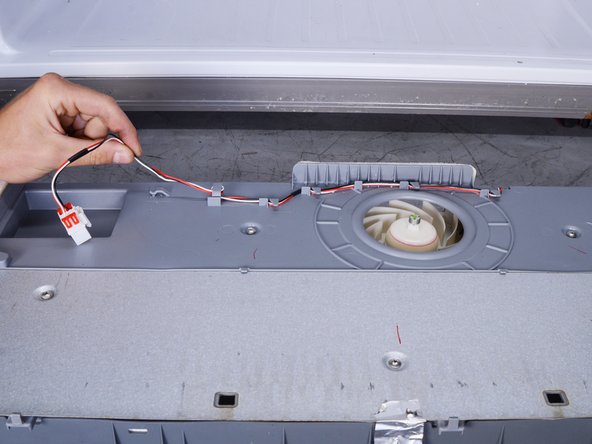Introdução
This guide shows how to remove and replace the evaporator fan (aka circulation fan) in your Samsung RF28T5001SR refrigerator.
The evaporator fan circulates cold air from the evaporator coils into the freezer compartment. If your freezer isn't cooling sufficiently or evenly (the back of the compartment gets much colder), you may have a faulty evaporator fan.
O que você precisa
-
-
Use a flathead screwdriver or your fingers to press in the plastic tab near the inner end of the drawer rail.
-
While pressing the plastic tab, grasp the rail with your free hand and slide it towards you slightly to unlock the rail.
-
-
-
Once both rails are unlocked, firmly pull both rails to slide them out of the refrigerator wall guides.
-
Remove the freezer drawer.
-
Push the geared torsion bar until it rests at the very end of the rails.
-
Align the drawer rails to the refrigerator wall guides.
-
Close the freezer drawer until the rails lock back in place.
-
-
-
-
Use a Phillips screwdriver to remove the two 18.5 mm‑long screws securing the evaporator cover to the refrigerator.
-
-
-
Lift the bottom edge of the evaporator cover away from the refrigerator to release the bottom clips.
-
Don't try to fully remove the cover. It's still connected by a few wires.
-
Shift the evaporator cover downwards to access the connectors in the top right corner of the freezer compartment.
-
-
-
Squeeze the bottom edge of the fan connector to unlock it from the freezer wall.
-
Pull and disconnect the fan connector.
-
-
-
Use a Phillips screwdriver to remove the five 14.5 mm‑long screws securing the back panel to the evaporator cover.
-
-
-
Use a Phillips screwdriver to remove the three 14.2 mm‑long screws securing the evaporator fan.
-
To reassemble your device, follow these instructions in reverse order.
Take your e-waste to an R2 or e-Stewards certified recycler.
Repair didn’t go as planned? Try some basic troubleshooting, or ask our Answers community for help.
To reassemble your device, follow these instructions in reverse order.
Take your e-waste to an R2 or e-Stewards certified recycler.
Repair didn’t go as planned? Try some basic troubleshooting, or ask our Answers community for help.