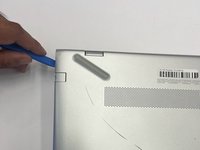Introdução
Use this guide to replace the WLAN module in a HP Pavilion 15-cc561st (product number 1KU29UA).
This component enables your laptop to connect to local area networks (via Wi-Fi) and to personal area networks (via Bluetooth). If you experience problems with Wi-Fi or Bluetooth, troubleshoot your device before considering replacing the WLAN module.
Only replace the WLAN module with a module that is authorized for use in the computer by the governmental agency that regulates wireless devices in your country or region. If you receive a warning message after replacing the module, remove the module to restore device functionality.
Shut down the laptop, disconnect all external devices, and unplug the AC adapter before beginning. Take the appropriate precautions if your battery is swollen.
O que você precisa
-
Ferramenta utilizada neste passo:Magnetic Project Mat$19.95
-
Use a Phillips #0 screwdriver to remove five screws from the bottom cover:
-
Two 5.6 mm screws
-
Three 5.8 mm screws
-
-
-
-
Use a Phillips #0 screwdriver to remove the five 5.7 mm screws that secure the battery.
-
-
-
Disconnect the WLAN antenna cables from the terminals on the WLAN module:
-
Cable labeled "1/AUX" which connects to the "Aux" terminal
-
Cable labeled "2/MAIN" which connects to the "Main" terminal
-
To reassemble your device, follow these instructions in reverse order.
To reassemble your device, follow these instructions in reverse order.