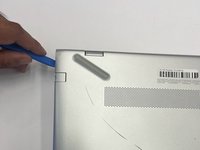Introdução
Use this guide to replace the battery in a HP Pavilion 15-cc561st (product number 1KU29UA).
The 3-cell, 41-WHr, 3.6-AHr, Li-ion battery is rechargeable and provides power to the laptop when the laptop does not have an AC adapter plugged in.
A faulty battery will prevent the battery from holding power and properly charging, so a faulty battery should be replaced if you want to use your laptop portably. Read the troubleshooting page to figure out if your battery is faulty.
Removing the battery is also a required step for replacing every other component.
Shut down the laptop, disconnect all external devices, and unplug the AC adapter before beginning. Take the appropriate precautions if your battery is swollen.
O que você precisa
-
Ferramenta utilizada neste passo:Magnetic Project Mat$19.95
-
Use a Phillips #0 screwdriver to remove five screws from the bottom cover:
-
Two 5.6 mm screws
-
Three 5.8 mm screws
-
-
-
-
Use a Phillips #0 screwdriver to remove the five 5.7 mm screws that secure the battery.
-
To reassemble your device, follow these instructions in reverse order.
To reassemble your device, follow these instructions in reverse order.