Hi @isaackama
Since we don't know what basic checks you did, more information is required to help you.
Does the laptop indicate that the battery is charging when the power adapter is connected?
If no, check that the power adapter is supplying 20V DC or try a known working compatible charger and check.
If the charger is OK perhaps there's a problem with the DC in jack in the laptop. Here's the hardware maintenance manual for the laptop that will help to gain access to the jack. Once you have access to it (see p.52) disconnect the jack cable from the board connector and then connect the charger to the DC-In jack in the normal manner and check if there's 20V DC on the wires at the jack cable plug. If not then the jack is faulty. Search online for 90205524 to find suppliers that suit you best.
If yes what happens when you try turning it on - fan turns on, LED lights on keyboard/case turn on. HDD spins up or nothing at all?
If fan, hdd etc turn on, try a power refresh i.e. disconnect adapter (if connected), remove battery from laptop, press and hold the power button for 30 seconds, reinsert the battery, reconnect the charger and check if it turns on
If fan, hdd etc turn don't turn on, check if the power button is electrically OK. Here's an image taken from the motherboard schematic showing the power button circuit that will help.
If the power button is OK you will have to start checking if all the voltages in the laptop are OK. Hopefully it doesn't come to this.
(click on image)

 1
1 
 384
384  1,5 mil
1,5 mil 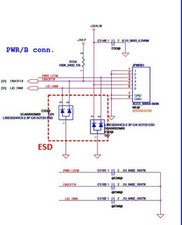
1 comentário
First, can you check if main parallel is not shorted with your multimeter in continuity mode.
Make a photo of your board (both sides if possible)
por Dylan Beaucamp