How to check max ram speed (mhz) support in laptop
How to check max ram speed (mhz) support in HP Pavilion G6 laptop motherboard with windows 7. I have

currently. What is my ram speed (mhz) according to the image? Will this

be compatible with my existing ram?
Esta é uma boa pergunta?
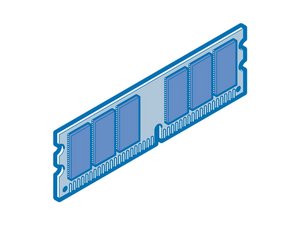
 3
3 
 398
398  1,5 mil
1,5 mil