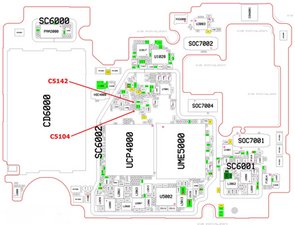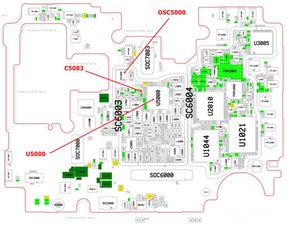@gameel770 let's try the basics first.
Charge your phone for at least 30minutes.Press and hold the Side key and the Volume Up key simultaneously for more than 7 seconds to restart your phone. When the phone enters Android recovery instead of restarting, use the volume up and down keys to select Reboot System now and press the side key to select it. Your phone should restart normally again. from here
Next try to start it in Safe mode:
- Press and hold the power button,
- once you see the Samsung logo on your screen, release the power button
- Hold the volume down button and wait until your phone finishes restarting in safe mode.
If that works you are most likely having an App on your phone that issues this. Delete the most recently added Apps.
If none of that works it is possible that this is a hardware issue. First check your charger. Make sure it has the proper voltages. Check to make sure connectors are not bend etc. After that, check the charging port. Make sure there is no corrosion, debris etc. that prevents it from working. Clean it of any debris etc, by using few puffs of air to clean it out. If none of this works, get a ammeter and see if your phone draws any amperage from the charger. After that, you need to check and see if your phone even gets power. Use the Samsung Flowchart for that. If all of that should not work, consider to reflash your phone.
Translation
@gameel770 فلنجرب الأساسيات أولاً.
اشحن هاتفك لمدة 30 دقيقة على الأقل. اضغط مع الاستمرار على المفتاح الجانبي ومفتاح رفع الصوت في وقت واحد لأكثر من 7 ثوانٍ لإعادة تشغيل هاتفك. عندما يدخل الهاتف في وضع استرداد Android بدلاً من إعادة التشغيل، استخدم مفتاحي رفع مستوى الصوت وخفضه لتحديد Reboot System now ثم اضغط على المفتاح الجانبي لتحديده. يجب إعادة تشغيل هاتفك بشكل طبيعي مرة أخرى. من هنا
حاول بعد ذلك تشغيله في الوضع الآمن:
- اضغط مع الاستمرار على زر الطاقة،
- بمجرد رؤية شعار سامسونج على شاشتك، حرر زر الطاقة
- استمر في الضغط على زر خفض مستوى الصوت وانتظر حتى ينتهي هاتفك من إعادة التشغيل في الوضع الآمن.
- إذا نجح ذلك، فمن المرجح أن يكون لديك تطبيق على هاتفك يُصدر هذا الأمر. احذف أحدث التطبيقات المضافة.
إذا لم ينجح أي من ذلك، فمن الممكن أن تكون هذه مشكلة في الأجهزة. تحقق أولاً من الشاحن الخاص بك. تأكد من أنه يحتوي على الفولتية المناسبة. تحقق للتأكد من عدم ثني الموصلات وما إلى ذلك. بعد ذلك، تحقق من منفذ الشحن. تأكد من عدم وجود تآكل أو حطام وما إلى ذلك مما يمنعه من العمل. قم بتنظيفه من أي حطام وما إلى ذلك، وذلك باستخدام بضع نفثات من الهواء لتنظيفه. إذا لم ينجح أي من هذا، فاحصل على مقياس التيار الكهربائي ولاحظ ما إذا كان هاتفك يسحب أي تيار من الشاحن. بعد ذلك، عليك التحقق ومعرفة ما إذا كان هاتفك يحصل على الطاقة أم لا. استخدم مخطط Samsung الانسيابي لذلك.
وإذا لم ينجح كل ذلك، فكر في إعادة تحميل ملفات هاتفك.
ترجمة

 1
1 
 899
899  2,4 mil
2,4 mil