Ram Installing Issue after bumping ram.
I am having issues installing ram into my HP Compaq 6200 Pro after a ram seemly failed. As to how this came to be, I was applying thermal paste to my processor, made a mess on the processor that I had to clean up; and as I was cleaning I bump into one of the two rams. I knew right when I did that that could create problems. Sure enough I could not boot giving me 5 beeps indicating a memory issue. I took out the bad ram and the computer will boot on the one ram. The problem now is this is only 4gb ram and I need at least 8gb. I tried reinstalling the bad ram with the same issue. Took the bad ram out to make sure the good ram was still working. It does. After these processes of adding the bad ram and then removing it or similar. I will get 3 beeps with a screen telling me that time and memory is different. Then when I press f1 to boot, it will go off. On the third time it will boot up normally every time. I still go to that screen, but it will boot every time. Since there are 4 slots with 2 different channels, I have moved the good one into a slot beside it or the new channel. It still works. I have done the same with the bad ram on the other side and it will not work; repeating the process to getting it to work after taking the bad one out. I bought a new identical ram from online. I have tried it out in the new channel. I face the same issue like the bad ram. I am now questioning whether it the slots. This don’t make sense can bumping the ram slightly in the other slot or channel mess up the other slot or channel. I could take the good ram and install it into the supposedly bad slots and see if it the slot; however, I am scared that this may ruin the only good ram that I know works. If this did work it would tell me that the bad and new ram are both bad. I am questioning whether or not I am missing something like I am not resetting the bios properly. I am taking out the cmos and this is all being done while unplug; however, I have come to realized that there might be a jumper to this board that I might need to reset. When getting some information on the computer to post this issue, I discover when plugged up and turn off, there is a green light shining in between the slots. I will provided information and picture if I can. Thanks to anyone that can help.
Some Spec Information:
Computer/Motherboard Hp Compaq 6200 Pro - type it into a search engine and you see the motherboard
Ram: Elpida 4 gb 1Rx8 PC3l- 12800U-11-12 A1 - all 3 of them.
Esta é uma boa pergunta?
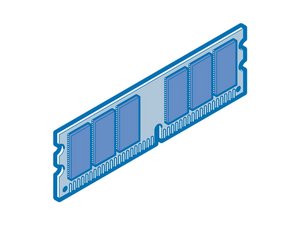
 1
1 
 401
401  1,5 mil
1,5 mil