15" MacBook Pro Shutting Down When Left to Sleep.
Hi everyone,
I'm having an issue with my 15" Mid-2015 Retina MacBook Pro where if it is left to sleep for too long the laptop will go into power saving mode and only display the low battery icon on the screen when trying to start it again.
Prior to this, I had replaced the battery as it was barely managing to last an hour on a full charge and this did fix my battery life issues. However, this new one then presented itself.
I have noticed that resetting the SMC when it is displaying this low battery icon despite having charge does get the laptop to turn back on and again display the correct charge level and continue to work as normal.
Even more strange is the fact that there seems to be some time limit to this issue as it doesn't occur every time the laptop goes to sleep, only when it has been left for a significant time unplugged and asleep (overnight).
Also, the laptop will start and run normally without resetting the SMC if plugged into charge and this has led to me mainly having to "jump start" my laptop before using it.
It doesn't seem to be an issue with the new battery as the system report shows a normal battery condition and a full capacity of 8290mAh.
The laptop will also occasionally get very hot and run the fans at full blast despite not running any significant tasks (1 safari tab open at most).
Any help would be appreciated.
Update (06/05/23)
I should also add that I have fully factory reset the laptop in an attempt to solve any software issues and that also has not fixed anything. The current OS is Monterey 12.5.1.
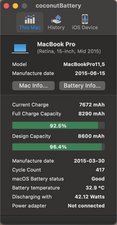
Here's a screenshot from the CoconutBattery app. It was the only app running on the computer at the time and I did have to do my usual jump start routine to get the laptop to turn on.

Esta é uma boa pergunta?


 1
1 
 330
330  971
971