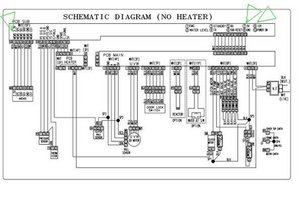Washing Machine Stopped powering on
My washing machine recently stopped turning on, it is a Samsung wa50k8600a. I took it apart and did some testing with a multimeter to check for bad parts. Visibly nothing looks wrong. In order here are the items I tested.
outlet -- receives 120 V power (A-Ok)
Power Cord -- continues the 120 V power, has no open circuits
Noise Filter -- output of noise filter maintains 120 V
wiring that connects to the main board from the noise filter. -- output inconsistent (attached image) technical documentation notes that this should still be 120 V Pin 1 CN1 to GND seems to output a consistent 120 V,. Pin 2 CN1 outputs anywhere from 0 to 45 V.
Fuse on Main Board -- Working fine, not blown
Other behavior I noticed after taking apart the top is that when I plug in the Washer I hear a small click sound. When I push the power button even though nothing turns on it sounds like I hear a spring or switch decompress. Might that be related?
So it seems to me that power is being lost from the wiring going to the main board from the noise filter based on the technical documentation. My guess is maybe this is caused by an open wire circuit or a disconnected neutral. I've jiggled and made sure most of the connections seem good and any bent bits got straightened. I haven't delved into the wires near the drum of the washing machine and wanted to verify I am heading down the correct route. I don't imagine I should need to replace the wire harness and just verify the integrity of my own, is that a correct assumption? Is continuing down the path of making sure I have no loose wires and a good ground connection seem to be the proper route?
Additional tests done:
pin 1 and pin 3 of CN1 is a constant 51.9V when it should be 120V
Note that CN1 pin1 to GND is 120V
pin 3 and pin 5 of CN8 is roughly 3.5-4 V when it should be 6.5V
Pins connecting the main board to the sub board get anywhere from 1.2-0.3V
I was unable to get the thermistor test to work at all likely due to the low voltage or perhaps lack of competence.
Wiring connection to main board:

Wiring Diagram:
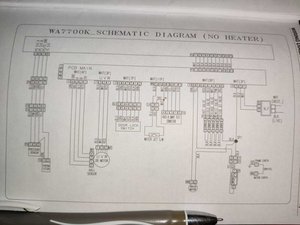
Board Diagrams:

Esta é uma boa pergunta?


 2
2 
 405
405  1,5 mil
1,5 mil