Distinguishing between inverter problem and LCD cable problem
I have the typical display problem where the back light comes on at a certain position of the lid.
How can I distinguish between an inverter or inverter cable problem and an LCD cable problem.
It must be backlight because I can see that the screen is working when an external light shines on it.
I am prepared to fix this myself but do not want to replace LCD cable when it's an inverter or inverter cable problem and of course vice versa.
Curiously sometimes I can open up the lid to upright after sleep and the display is normal but then it cuts out and I have to find the smaller angle of opening to keep the backlight on.
Esta é uma boa pergunta?

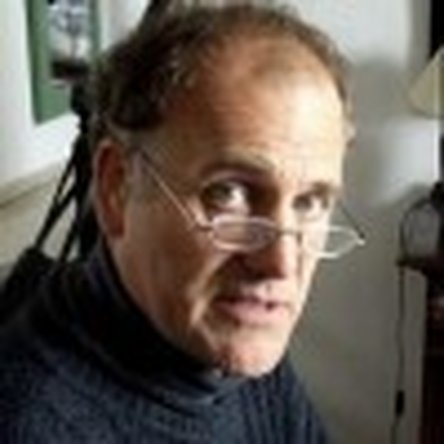
 4
4  1
1 
 72
72 
