Lenovo Y700 GTX 960m Issue
Good day everyone!
I have a Lenovo Ideapad Y700 gaming laptop. My issue is with my GTX 960m graphics card not working properly / not being recognized (Error 43, Error 32, and Error 10). Issue started after I was gaming one day and I closed the screen while the game was running. It wouldn't work properly after that. Laptop is used very lightly and usually only for browsing and light activities (rarely for gaming). First owner and personal use only so I am sure it didn't fall or take a blow. Also it is used in an air conditioned environment (so heating shouldn't be an issue). Things I tried to do to fix the issue:
1- Uninstall/stop then reinstall/run the graphics driver.
2- Uninstall graphics driver using DDU program then doing a fresh re-install of it.
3- Switching Integrated/dedicated GPU settings in BIOS in hope of reactivating it or something.
4- Taking laptop apart to clean it and check for accumulated dust (no accumulated dust).
5- Update BIOS, sound drivers, and various other drivers from Lenovo website.
6- Reset laptop while keeping files.
7- Reset laptop without keeping files.
8- Various little steps from different forums and Youtube.
9- Ensure Windows 10 is up to date.
Weird detail: When sometimes the graphics card is detected and Nvidia control panel shows up in the right click options (on desktop), I try to interact with it but shortly the laptop gets a blue screen and restarts.
Any help is appreciated as I am losing hope to ever game on this laptop again (this has been going on for months) xD.
Edit: I did try to post this on the Lenovo English forum but I got no answers.
Thanks
Update (11/07/2020)
Hi!
Thanks for your answer. Yes usually after uninstalling then restarting, the GPU would have an error code (error 43 is the most common). Other times it has errors 32 or 10.
This is the result of the test:
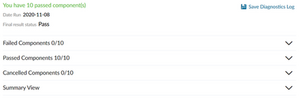
Edit: For some reason, picture is not showing up. I did the simple scan and all components passed.
Esta é uma boa pergunta?

 2
2  1
1 

 1,5 mil
1,5 mil
Hi @redbullet ,
Just verifying that the GPU is not being detected as OK when it has been uninstalled in Device Manager and the laptop has been restarted, is this correct?
Also what results do you get when doing a custom hardware diagnostics video card test?
por jayeff
Hi @redbullet ,
Bit confused here and didn’t pick up on it at first, but what is the model number of the laptop?
The video drivers for a Y700-14ISK that you have selected with your question, show that it has an AMD graphics adapter along with the Intel adapter and not a Nvidia GTX 960M adapter.
Are the GTX960M drivers installed the same version, Ver. 457.09 as from the manufacturer?
por jayeff
@jayeff Hello!
Sorry I just checked under the laptop and it's Y700-15ISK and not 14ISK as I mistakenly mentioned earlier. My laptop has a Nvidia GTX 960M - true. I just downloaded the latest driver (460.89) from Nvidia's website but the problem is still there.
@wendygeek Yes I did but unfortunately it didn't solve it.
@ndial I am hopeful that it's just a software glitch or something xD.
por RedBullet