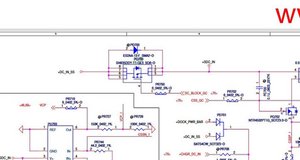Won't charge or turn on.
laptop charger led light goes off when plugged in to laptop and stays off until unplug from all. Laptop won't turn on at all on battery or ac. Tore it down to the motherboard and found an are with shorted capacitor. Trying to eliminate possibilities and found an ic chip that is grounded on three pins and these pins are also group to the capacitors. Below is a picture. Also found manufacturer but thats it. Need help find information on chip and where those pins go. Thank you for your time and support.

Esta é uma boa pergunta?


 2
2  1
1 


 1,5 mil
1,5 mil