How did they remove those cover plates?
So I was looking over the Teardown Guide done by iFixit and they removed the small metal cover plates that were over the WiFi/Bluetooth and the PCB next to the digitizer connector.
What is the best way to remove them?
I have a water damaged Touch and am trying to get it all out. Soaking in IPA or "resting" in rice hasn't worked. The corrosion that I have found is dried to the boards.
Esta é uma boa pergunta?
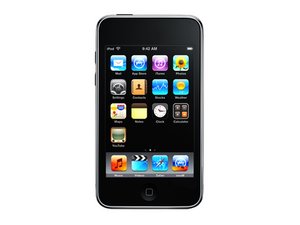
 3
3  7
7 
 149
149