Can not get off safe mode
After my Samsung Tab A died I put it on charge and turned it on so I could use it while it charged. It wss on safe mode disabling all my apps. I noticed my volume buttons ate stuck and I can't use them. Why is this? Is there any other way of getting out of Safe Mode?
Esta é uma boa pergunta?
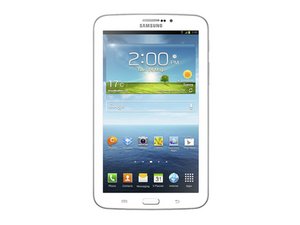


 11
11  366
366  1,4 mil
1,4 mil