Why is my new Crucial 8gb DDR3L 1600 UDIMM CL11 RAM not working
I own a Dell desktop Pc windows 10 64bit with Intel DH55HC motherboard that has Transcend 2gb DDR3 1333 DIMM CL9.
I recently bought a Crucial 8gb DDR3L 1600 UDIMM CL11, installed the module, but each time I start the pc, it would start perfectly till it shows the windows icon and the dotted loading icon, the shut off and the same thing would happen again. I've checked and Intel says my motherboard will support upto 16gb RAM but this one doesn't seem to work. I've also tried changing the BIOS settings a bit but the it still does the same thing.
Esta é uma boa pergunta?
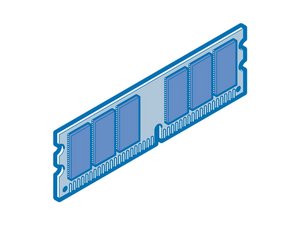


 1,1 mil
1,1 mil  894
894  2,3 mil
2,3 mil
4 comentários
Are you able to get one 8 GB SIMM to work?
por Dan
No, I haven't tried because I would have to purchase it. Would it be advised to do do?
por Buyile
Please tell us the actual model number of your machine.
por mayer
Not certain I know which number that is. Please kindly elaborate
por Buyile