Thinkpad T420, speakers don't work
Thinkpad T420
- i5-2520
- iGPU
- Manjaro linux
Ever since I bought the laptop I’ve had issues with the external speakers. Initially, they would work for a few seconds when messing with the audio controls before they cut out, now they don’t function at all. According to the volume controller, it’s detecting headphones being plugged in when there’s nothing plugged in at all. The external speakers are listed as “unavailable”.

Things I’ve tried
- Upgrading kernel to 4.18
- Changing linux distros (I’ve tried Antergos, Manjaro, Ubuntu, Fedora, Mint, and Elementary)
- Uninstalling and reinstalling audio drivers
- Cleaning out the headphone jack with a qtip and alcohol
- Replacing the speakers.
Something I noticed when I first opened it up was that someone probably spilled soda on it as some of it ended up on the motherboard. Really unexpected for a Thinkpad as they have drainage holes through the keyboard. I’m thinking maybe something related to the external speakers was damaged?

Thanks in advance!
Esta é uma boa pergunta?
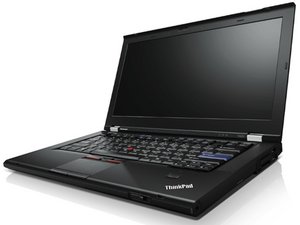

 1
1 
 374
374  1,5 mil
1,5 mil
1 comentário
Hi Ahmad. suggest you also inspect the mainboard .
Check for any possible corrosion / damage.. etc.
Would be great if you can provide pictures of it
por Augustine