Black screen, led on, auto turn on when plugged in
Hi, I have a problem with my Asus K53SV laptop. It's been broken for two years and today it's time to fix it. The laptop turns on however the screen remains black does not turn on. The LEDs light up but do not respond to commands such as activating or deactivating the capslock or number lock. The laptop starts as soon as I connect it to the power supply. In the past I had a problem with charging and I sent it to repair but after two days it broke again. I replaced myself and now it works. I tried in various ways to repair the laptop. I tried to hold down 30 seconds and then turn it on again. I tried removing and putting back the ram. I also tried to connect it to another screen but it does not work. I really need help. If I can not fix it I'd at least know if the screen works to make an external screen. Thanks for the patience
Update (09/01/2018)

I did this, probably the motherboard is dead Thank you for the help
Esta é uma boa pergunta?
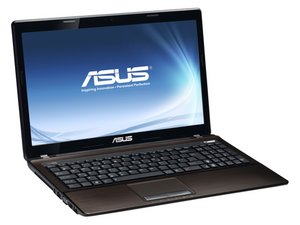

 1
1  1
1 
 2,4 mil
2,4 mil
1 comentário
@oldturkey03 I have the same type of problem,I plug in the power, the lights under the track pad are on, the power button has a white light as soon as I plug in the charger, there is fan spin but nothing else happens, no response from any keys... dead graphics or logic board issue?
por livfe