Is there a fuse for this?
My monitor cable came loose on a PowerMac G4 and then the machine shut off and won’t start again. Feels like a fuse problem but I can’t find anywhere that describes where a fuse might be?
Esta é uma boa pergunta?
My monitor cable came loose on a PowerMac G4 and then the machine shut off and won’t start again. Feels like a fuse problem but I can’t find anywhere that describes where a fuse might be?
Esta é uma boa pergunta?
lessig try these steps as well:
System is completely dead (no fan movement and power LED is not lit)
Resetting the PMU on the Logic Board
The PMU (Power Management Unit) is a microcontroller chip that controls all power functions for this computer. The PMU is a computer within a computer. Its function is to:
• tell the computer to turn on, turn off, sleep, wake, idle, etc.
• manage system resets from various commands.
• maintain parameter RAM (PRAM).
• manage the real-time clock.
Important:
Be very careful when handling the logic board. The PMU is very sensitive and touching the circuitry on the logic board can cause the PMU to crash. If the PMU crashes and is not reset, the battery life goes from about five years to about two days.
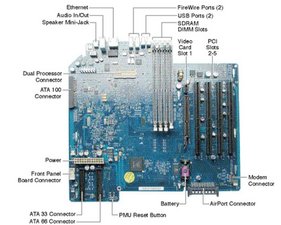
Many system problems can be resolved by resetting the PMU chip. When you have a computer that fails to power up, follow this procedure before replacing any modules:
1. Disconnect the power cord and check the battery in the battery holder. The battery should read 3.3 to 3.7 volts. If the battery is bad, replace it, wait ten seconds, and then proceed to step 2. If the battery is good, go directly to step 2.
2. Press the PMU reset button once and then proceed to step 3. Do not press the PMU reset button a second time because it could crash the PMU chip.
3. Wait ten seconds before connecting the power cord and powering on the computer. If the computer does not power on, there is something else wrong with it; refer to the “System” section of “Symptom Charts” in this chapter.
Note: The above procedure resets the computer’s PRAM. After resetting the PMU, be sure to reset the time, date, and other system parameter settings.
Power Supply Verification
To power on, the computer’s logic board requires a “trickle” power of +5V. If the system fails to power on, first reset the PMU. Then follow the procedure outlined below to determine whether the problem is related to the power supply.
Note: To verify the power supply, you need a volt meter. When connecting the volt meter leads to specific pins, make sure the power supply remains securely plugged into its connector on the logic board.
The following figure shows the pins and voltage on the computer’s power supply connector. (The color noted represents the color of the wire attached to the pin.)

1. Plug a known-good power cord into the computer. Do not turn on the computer.
2. Connect the black lead of the volt meter to pin 12 of the power supply connector; connect the red lead of the volt meter to pin 14. The volt meter should measure approximately +25V.
If you do not get a reading of +25V, recheck the volt meter connections and measure the voltage again. If voltage is still not present, replace the power supply.
If you do measure +25V on pin 14, the power supply is likely OK. Go to the next step for further verification.
3. Check the trickle voltage by connecting the black lead of the volt meter to pin 12 of the power supply connector; connect the red lead of the volt meter to pin 1. The volt meter should measure approximately +5V.
If you do not get a reading of +5V, recheck the volt meter connections and measure the voltage again. If voltage is still not present, replace the power supply.
If you do measure +5V on pin 1, the power supply is likely OK. Go to the next step for further verification.
4. Start up the computer by pressing the power button on the front panel. If the computer starts up normally, the power supply is OK. If the computer does not start up normally, go to the next step.
5. Check to see if the power supply fan is spinning.
If the fan is not spinning, replace the power supply. If the fan is spinning, go to the next step.
6. Connect the black lead of the volt meter to pin 12 of the power supply connector; connect the red lead of the volt meter to pin 24. The volt meter should measure approximately +12V.
If you do not get a reading of +12V, recheck the volt meter connections and measure the voltage again. If voltage is still not present, replace the power supply.
If you do measure +12V on pin 24, the power supply is likely OK. Go to the next step for further verification.
7. Connect the black lead of the volt meter to pin 12 of the power supply connector;connect the red lead to pin 6. The volt meter should measure approximately +3.3V.
If you do not get a reading of +3.3V, recheck the volt meter connections and measure the voltage again. If voltage is still not present, replace the power supply.
If you do measure +3.3V on pin 6, the power supply is likely OK. Go to the next step for further verification.
8. Connect the black lead of the volt meter to pin 12 of the power supply connector; connect the red lead to pin 3. The volt meter should measure approximately +5V.
If you do not get a reading of +5V, recheck the volt meter connections and measure the voltage again. If voltage is still not present, replace the power supply.
If you do measure +5V on pin 3, the power supply is likely OK. Go to the next step for further verification.
9. Connect the black lead of the volt meter to pin 12 of the power supply connector; connect the red lead to pin 10. The volt meter should measure approximately +12V.
If you do not get a reading of +12V, recheck the volt meter connections and measure the voltage again. If voltage is still not present, replace the power supply.
If you do measure +12V on pin 10, the power supply is OK and the testing is complete. You have verified that the power supply is not the cause of the “no apparent power” symptom.
Esta resposta foi útil?
Just to let you know there is a fuse in the power supply that can go bad, a power surge can blow it or you have too much high powered stuff plugged in. I know you're trying to cover a lot but yeah check the fuse in the power supply cause you know when your machine is absolutely doing nothing taking apart the whole machine is kind of a waste of time when it's probably just a simple fuse in the power supply or the power supply itself but to anyone that reads this please be careful when you take apart a power supply also after you replace the fuse make sure you double check the power supply with a multimeter if you don't know how to do that get someone that knows how to.
First, how long has it been since you changed then PRAM battery?
See step # 5 of this guide:
Power Mac G4 MDD PCI Cards Replacement
There is a CUDA reset button on the logic board that needs to ,be pressed.
I have forgotten its location but it’s a white button surrounded by a black square box on the logic board.
Esta resposta foi útil?
g4 mdd doesn't have a CUDA reset button it called PMU reset button
there is a fuse in the power supply that can go bad, a power surge can blow it or you have too much high powered stuff plugged in this includes old hard drives.
to anyone that reads this please be careful when you take apart a power supply also after you replace the fuse make sure you double check the power supply with a multimeter if you don't know how to do that get someone that knows how to.
Esta resposta foi útil?
Últimas 24 horas: 2
Últimos 7 dias: 8
Últimos 30 dias: 50
Ao todo: 3,251