Model: PowerBook6,5, BootROM 4.8.7f1, 1 processor, PowerPC G4 (1.2), 1.33 GHz, 1.25 GB
Graphics: kHW_ATIrv280M9PlusItem, ATY,RV280M9+, spdisplays_agp_device, 32 MB
Memory Module: DIMM0/BUILT-IN, 256 MB, built-in, built-in
Memory Module: DIMM1/J7, 1 GB, DDR SDRAM, PC2700U-30330
AirPort: spairport_wireless_card_type_airport_extreme (0x14E4, 0x4E), Broadcom BCM43xx 1.0 (4.170.25.8)
Modem: Jump, V.92, Version 1.0
Network Service: AirPort, AirPort, en1
Parallel ATA Device: MATSHITADVD-R UJ-825
Parallel ATA Device: TOSHIBA MK6025GAS, 55.89 GB
USB Device: USB OPTICAL MOUSE, (null) mA
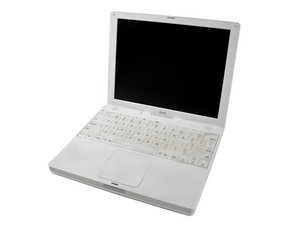
 4
4  7
7 
 63
63 




3 comentários
Hi, right the mac is now crashing randonly after about 10 mins, I get the grey screen with the please restart your mac sign. It is not overheating as I have a temp monitor installed and it is in the 25-30 degree range when it crashes.
== Update ==
The problem was faulty RAM.
por thefax
Could be a logic board problem now :(
por rab777hp
Fixed it! It was faulty RAM
por thefax