My Scanner has black line appear on the docs when it scanned.
When I scanned any type of documents or even copy a documents, it has an output of thick horizontal line on the copied documents. What needs to be done to fix it? seems nothing showing dirty marks or anything that might create a line on the scanner bed. Is it hardware ?
Esta é uma boa pergunta?
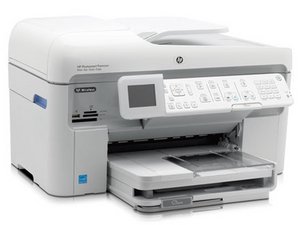

 3
3  2
2 

11 comentários
Hi, Does it occur when you use the ADF, the flat bed or both? Does it occur when you print from a PC? Have you selected the correct paper size in the control panel Copy >copy settings >paper size?
por jayeff
Yes, it does happen on both. and Yes I choose correct paper size. When I use a copier option its the same...
por hannfay
Hi, What about when you print from a PC? I am trying to see whether it is the scanner unit (used for both copying and scanning but not when just printing) or not
por jayeff
Hi,
This is taken from the HP website and applies to a lot of their printers
If you open the top lid to expose the large glass surface, you will see a thin strip of glass to the left. Please use a lint free cloth and a light glass cleaner and clean this area. On the bottom side of the lid directly above the thin strip of glass, you will see a thin white strip of plastic. Please clean this white strip as well.
por jayeff
When I print from my IMac, just printing no problem at all...
The problem occurred when I Scan and Copy directly on the Scanner bed.
My application for Scanning always hang-up or doesn't work consistently, I had error message instructing me to turn off and on the scanner or re-start the printer.,
I'm just bothered that every time I scan or do like a copier, scan line appear and its so thick.
Thanks for following up on me.
por hannfay
Exibir mais 6 comentários