Laptop turns on but screen is black.
My laptop turns on, and I can see the light on the keyboard and power button, but the screen is black. I tried taking out my battery and holding the power button and put the charger. It didn't work.
Esta é uma boa pergunta?
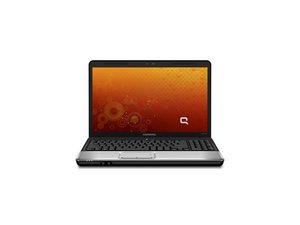
 3
3  3
3  1
1 



24 comentários
My Compaq computer is switching on and powering up normally, but although the opening screen (the encrypted texts, the logo of Windows X.P) shows up, the screen is blank. I switched it off and temporarily removed the battery several times over, but it keeps showing a blank screen. The opening proceedings are fine, but there is nothing displayed on-screen that follows. Please may you help me?
por Shaun O'Sullivan
My computer it won't charge and its all dead how do I charge it without the charger
por zulemagarcia1245
My Mini conpaq screen went blank at a sudden, what should I do? Any help pls?
por Akowe Shehu
Hi all I have a compaq presario cq56 and also came across the dredded black screen I tried all advised tips but to no avail I was about to store the laptop in the cupboard and leave to collect dust or to use as a door wedge when I thought id try one last thing....I put battery back in and I turned on laptop and wrapped it in a thick blanket so that it get very hot and shuts down by itself and left over night when I awoke the laptop was off I then plugged in the power adapter and fingers crossed pressed start button...hooray it worked my laptop is back up and running.. Please try what have you got to loose
por vectra35i
The problem is the video card...... I have the problem
Solution..... change laptop sorry ;(
por vmperla
Exibir mais 19 comentários