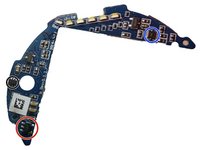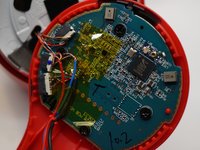O que você precisa
Documento em destaque
-
-
You will need the following tools:
-
A pry tool or a knife blade
-
A PH00 screwdriver
-
-
-
Insert you knife blade or pry tool in the centre of the seam
-
Follow the seam. You should hear a snap sound of the clips loosening up.
-
-
-
Disconnect the battery before continuing
-
Watch out for the On/Off button!
-
-
-
Ferramenta utilizada neste passo:Plastic Cards$2.99
-
You can take the battery out by using a plastic card such as a credit card
-
-
-
PCA9536: s I/O Expander
-
BQ2407:y Li-Ion Battery Charger and Power-Path Management IC
-
BQ27425: Battery Fuel Gauge
-
TCA6507: 7-Bit I 2C and SMBus LED Driver
-
TPS782: Ultra-Low Quiescent Current Low-Dropout Linear Regulator
-
DMMT3904W: Matched Pair NPN Small Signal Transistor
-
-
-
CSR8670: Audio System-On-Chip (SoC)
-
2 Microphones
-
AMS AS3561 Class-H Stereo Headphone Amplifier
-
-
-
The Solo 2 wireless uses a lot of TI parts. That means that you can find replacement IC's
-
The battery can be easily replaced, and it's not soldered in.
-
Documentos anexados
11 comentários
I got the flashing Red-White lights on my beats solo 2 wireless. I tried to reset it by simultaneously pushing power button and mute button but it didn't work. After that I tried Volume down and power button but that didn't work either. After listening some music with wired connection, I concluded that the mute button isn't working. Does anyone know how to fix this ASAP? It might help to revive my beats headset...
I've had a similar issue.
What you can do is try to hold the power button only in for 10 seconds (thats the normal reset procedure).
But i'm sure you've already tried this. one of the following things might be an issue.
The mute button itself:
If you have a multimeter, put it in to continuity (beep mode) and touch the button contacts.
there are 2 pairs of 2 contacts. the bottom row is connected to each other and so is the top.
the bottom and top contacts should conduct when you press the button. If not the button is bad.
The device doesn't get it's 3V3 supply:
On the right PCB look for a testpoint labeled 3V3. Put the red probe there and the blak one on to the gold side.
you should read 3V3
The cable running from L to R.
This cable has no less then 13 conductors running tough it. varying from the pass trough to the USB connection and 5V power.
Besides these things it also has a I2C communication bus running tough it. If the SDL and SDA lines get shorted nothing besides analog passtrough will work.
Ashley -
one of my speaker dose not work some times wan you shake it works what should i do?? plz help!!!
That sounds like a lose connection to the speaker.
Here are 2 things you can do:
Case 1: You still have warranty:
Call Apple and ask for a repair.
Case 2: you don't have warranty left:
You can open up your headphones and have a look at the speaker thats having issues.
Be sure to be careful when disconnecting the connectors. the foam cushion is held on by double sided tape.
Look at the wire that goes to the speaker if it's lose re tin the wire and solder it on to the terminal it came of.
Ashley -