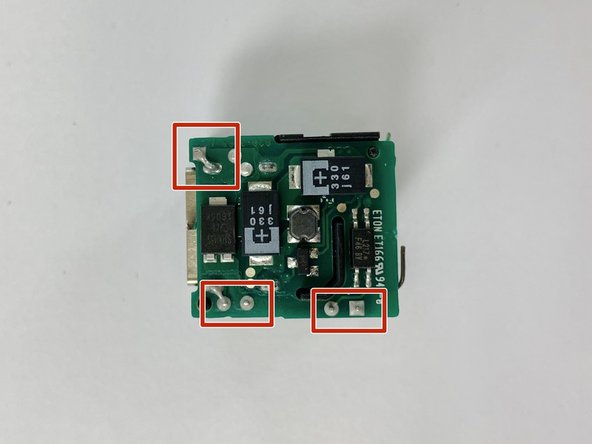Introdução
The Apple USB power adapter converts line power 100V-240V AC into a regulated 5V/1A DC supply. The 100V to 240V input voltage capability of the charger allows its use in different wall port supplies, making the charger adaptable.
O que você precisa
-
-
Use a hammer and a small chisel to carefully force the input panel open
-
Clamping the device helps prop the input panel open but, do not pull the panel away from the device forcefully, as there are small wires connected to the device components.
-
-
-
Use dyke and pliers to cut outside casing to pry open the shell and remove the circuitry.
-
Recommend using hand saw to cut around the plastic.
-
-
-
-
Isolate the internal electrical components from the casing
-
Recommend unsoldering the wires from the input panel.
-
-
-
Unsolder components that connect to the bottom and top circuit boards.
-
Detach the top and bottom circuit boards from the plastic separator.
-
-
-
Observe that once the circuit boards are separated individual components can be accessed.
-