Traduzindo o passo 8
Passo 8

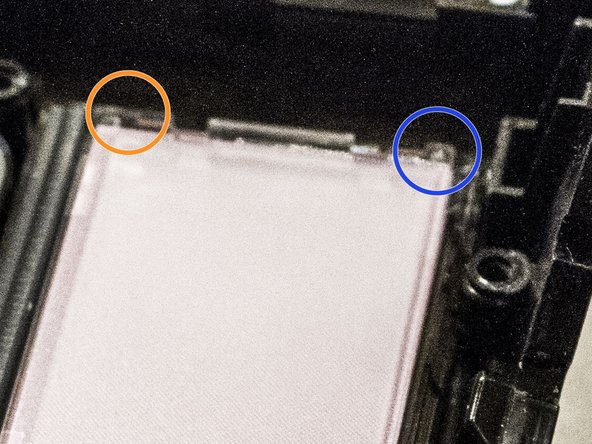
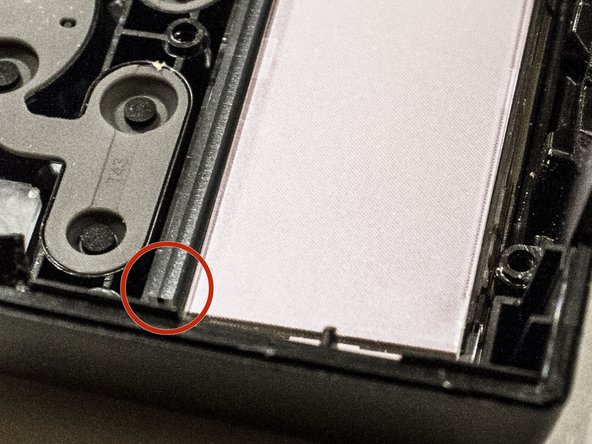



Install new LCD
-
There are 2 tabs (red) the new LCD needs to slide under.
-
Now place the clear plastic plate on top of the new display. MAKE SURE it is in the correct orientation. In the image the BLUE notch is a bit larger than the orange one.
-
Press the edges of the plastic lightly and it will snap into the case.
-
Remove the rubber band gently from the old LCD and place it into the groove (image 3, red). Make sure it is aligned correctly.
Suas contribuições são licenciadas pela licença de código aberto Creative Commons.