Traduzindo o passo 3
Passo 3


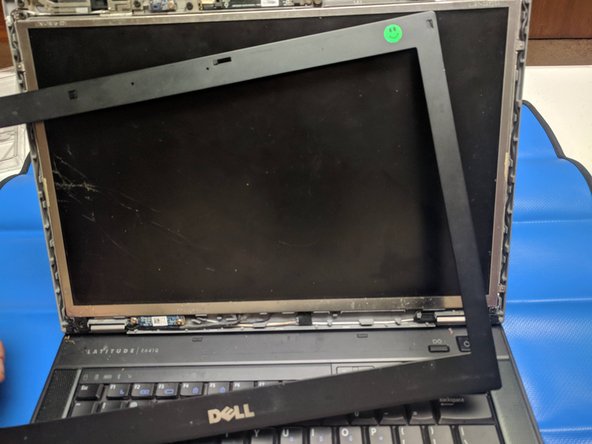



Remove Bezel
-
Use a Spudger to work your way into one of the top areas of the bezel trim surrounding the LCD panel.
-
Work your way around the entire outside rim of the bezel, prying gently to pop the bezel loose from the screen assembly.
-
Some of the clips are tougher to remove than others, be careful not to bend one area of plastic too far. You may have more luck coming from the other side for some clips.
Suas contribuições são licenciadas pela licença de código aberto Creative Commons.