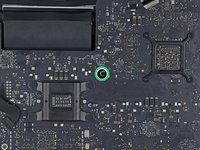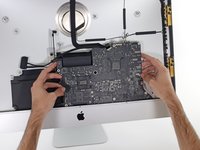Introdução
Use this guide to replace the HD SATA cable or to add it if your system was originally configured with a Blade SSD only so you can add a second drive.
O que você precisa
-
Ferramenta utilizada neste passo:iMac Intel 27" Cardboard Service Wedge$4.99
-
With the hinge free to move, the iMac will be unbalanced and hard to work on. Repairs can be completed with the iMac laying down, but are faster and easier with an iMac service wedge.
-
If you are using the iFixit cardboard service wedge, follow these assembly directions to put it together.
-
-
Ferramenta utilizada neste passo:Plastic Cards$2.99
-
Set the iMac face-up on a table.
-
Starting from the top right corner of the iMac, insert a plastic card between the display and frame.
-
-
-
With the cards inserted as shown near the corners, gently twist the cards to increase the gap between display and case.
-
If there are any sections that seem to stick and won't separate, stop twisting and use one of the cards to cut the adhesive in the problem area.
-
Begin to lift the top of the display up from the frame.
-
-
-
-
If there is a wire or cable underneath adhesive tape, always pull the tape off first.
-
If the cable is glued to the chassis, use a heated iOpener or a hair dryer to soften the adhesive first. You can then slide an opening pick underneath the cable to loosen it. Never pull directly on the delicate connectors.
-
Slide an opening pick underneath the foam cushion pieces to separate them from the display, and gently pull them off. You may need some double sided tape to re-attach them to the new display.
-
-
-
Use a Phillips screwdriver to remove the nine 3.2 mm screws securing the support bracket.
-
You may need to peel up the display adhesive lining the bottom edge of the iMac enclosure to access the screws.
-
-
-
Remove the lower support bracket (a.k.a. "chin strap") from the iMac enclosure.
-
Position the bracket diagonally.
-
Secure the rightmost screw enough to hold the bracket in place; keep it loose for now so the bracket can pivot.
-
Swing the left side of the bracket down until it sits horizontally in its original position.
-
Starting with the leftmost screw, install and tighten the remaining screws.
-
-
-
Pull straight up on the SATA data/power cable to disconnect it from the drive.
-
-
-
Disconnect the power supply control cable from the power supply.
-
-
-
Use the tip of a spudger to disconnect the fan cable's connector from its socket on the logic board.
-
-
-
Use the flat end of a spudger to disconnect each of the four antenna connectors from the AirPort/Bluetooth card.
-
Leftmost
-
Top
-
Upper right
-
Lower right
-
-
-
Pull up on the SATA power cable connector to disconnect it.
-
Unplug the SATA data cable connector by depressing its locking tab and pulling straight up on the connector.
-
Remove the SATA cable from the logic board assembly to get it out of the way and prevent it from being damaged.
-
To reassemble your device, follow these instructions in reverse and use our Adhesive Strips Guide to reattach the display glass.
Take your e-waste to an R2 or e-Stewards certified recycler.
Repair didn’t go as planned? Try some basic troubleshooting, or ask our Answers community for help.
Cancelar: não concluí este guia.
5 outras pessoas executaram este guia.
5Comentários do guia
Hi,
If I buy a model with only ssd drive and I add a hard disk,is the sata cable present inside the iMac?
Thank you
I have the same question.
I took the plunge and bought a Samsung 850 EVO 500GB SSD to get some more storage space in my iMac. (when I bought the iMac I configured it with a 250gb SSD only) After some research I figured out that I had to buy a SATA cable as there is none pre-installed cable with my configuration. Nor does it come with a HDD cradle/bracket, but I solved that with two strips of super sticky double sided tape to mount the drive.
When booted up and logged in a message popped up telling me that it had found the new SSD drive and wanted to format it. So I formatted it and it works great.
Oh, and if you have one of those very thin plastic "credit card/business card" you will be just fine using that to separate the display from the body. No need for a guitar plectrum or the "pizza cutter" shown in this tutorial.
Hello,
anybody knows, where should I buy this SATA cable, since I also would like to take one more SSD to my iMac.
I have got a Late 2013 iMac 27 with SSD from factory.