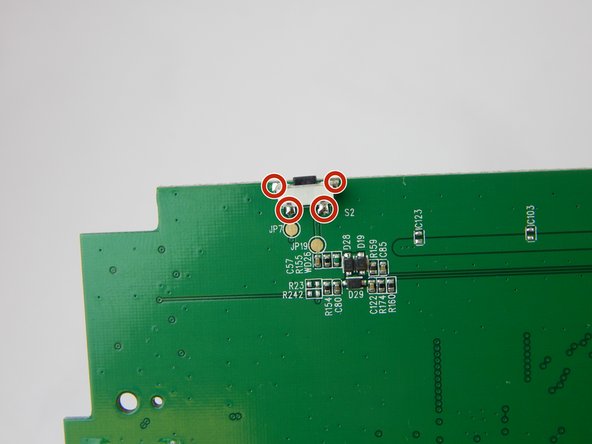Introdução
This replacement guide will require a soldering tool and various other iFixit tools.
O que você precisa
-
-
Use a J1 Phillips screwdriver to remove the four 6.1 mm screws at the back of the monitor.
-
-
-
-
Carefully, lift the motherboard and turn it to the backside.
-
Desolder the four corners of the power button. Please follow this link on how to proceed to desolder: Como soldar e dessoldar contatos
-
Conclusão
To reassemble your device, follow these instructions in reverse order.