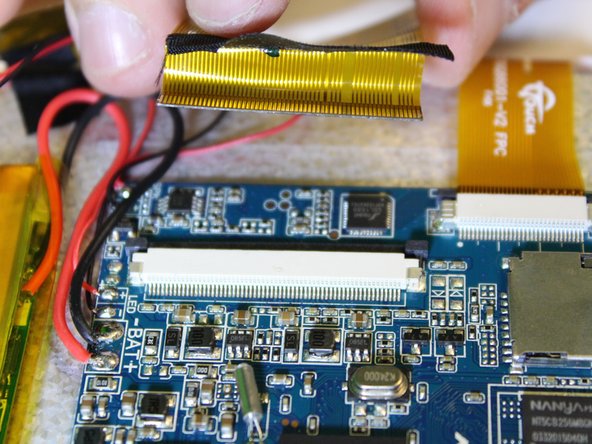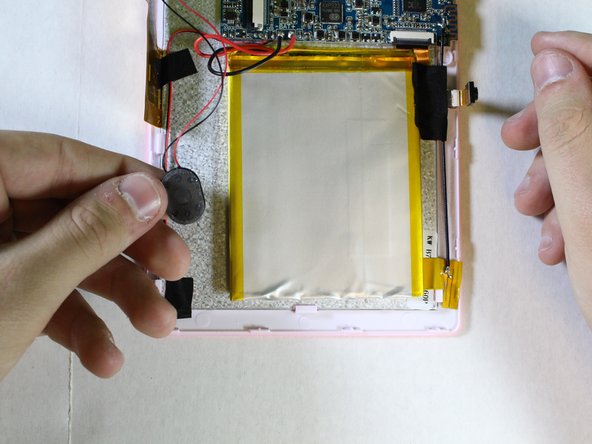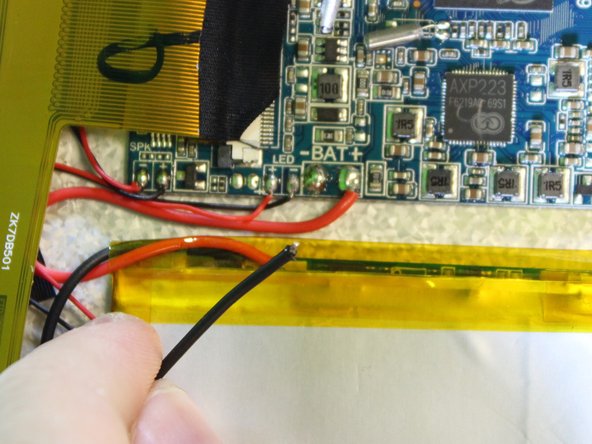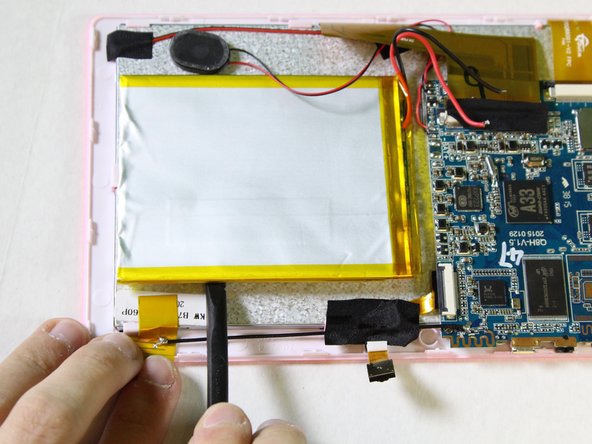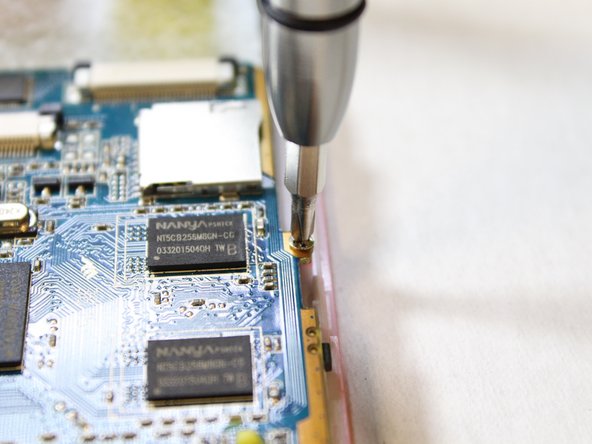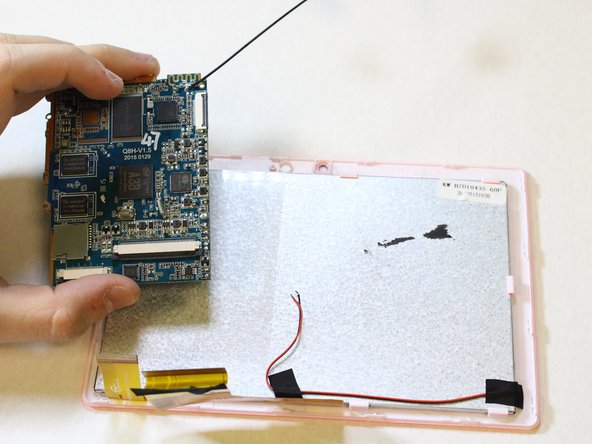Introdução
This guide shows the user how to remove the case, battery, speaker, and camera from the Tagital T7X and replace the motherboard. Some soldering is required.
O que você precisa
-
-
Place the Tagital T7X on a sturdy surface.
-
Insert the plastic opening tool into the crack and pry open the tablet. Move the tool along the edge, while continuing to pry up the casing.
-
-
-
Remove the ribbon cable on the top left corner of the mother board.
-
Gently lift the black tape up to see the ribbon cable socket.
-
-
-
-
Next we will disconnect the digitizer ribbon cable from the motherboard.
-
Using the black spudger, gently push the tabs on each side of the socket to free the ribbon cable.
-
To reassemble your device, follow these instruction in reverse order.
To reassemble your device, follow these instruction in reverse order.
Cancelar: não concluí este guia.
2 outras pessoas executaram este guia.