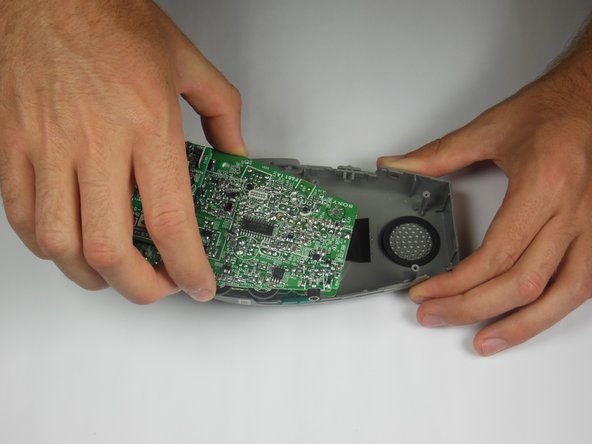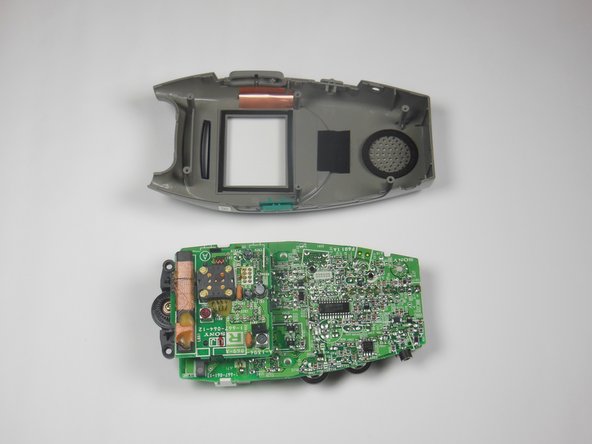Introdução
This guide will outline how to replace the Sony FDL-220R Watchman mono-speaker. Steps include a thorough disassembly of the Sony FDL-220R Watchman, and tools include a Phillips #00 Screwdriver, soldering station, and tweezers.
Knowledge of how to solder a basic through-hole contact is required.
O que você precisa
-
-
Press down on the textured area and push toward the bottom of the device.
-
Gently remove the battery cover.
-
Remove the three AA batteries.
-
-
-
Locate the five 5x11mm screws surrounding the battery compartment.
-
Remove screws with a Phillips #00 screwdriver.
-
-
-
-
Grasp the entire back half of the Watchman's casing.
-
Snap off the casing from the bottom of the device.
-
Gently pull off entire back casing.
-
-
-
Carefully grasp the entire circuit board.
-
Pull the circuit board off of the device's plastic casing.
-
-
Ferramenta utilizada neste passo:Tweezers$4.99
-
Locate the mono-speaker on the device.
-
Locate the two through-hole contacts to the right of the speaker.
-
Touch a soldering iron to the two through-hole contacts.
-
While the solder is hot, pull down on the wire with tweezers.
-
To reassemble your device, follow these instructions in reverse order.
To reassemble your device, follow these instructions in reverse order.
Cancelar: não concluí este guia.
Uma outra pessoa concluiu este guia.