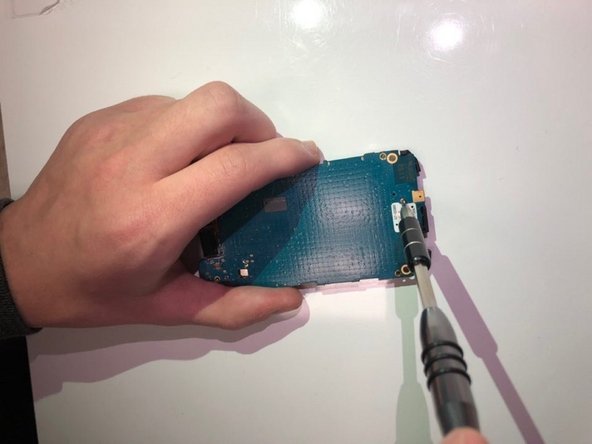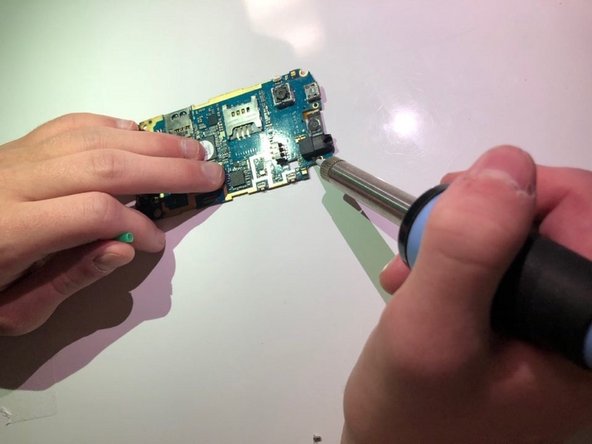Introdução
This guide shall detail and illustrate how to replace the charging port and headphone jack for a Samsung Galaxy Y in the situation of either part not working.
O que você precisa
-
-
Use the blue plastic opening tool to pry the back-panel off of the device.
-
-
-
Use the screwdriver with a PH000 screwdriver head to remove the four 5mm screws located in the corner of the interior back panel.
-
Remove the SD card as well by sliding the card out of it's slot.
-
-
To reassemble your device, follow these instructions in reverse order.
To reassemble your device, follow these instructions in reverse order.
Cancelar: não concluí este guia.
Uma outra pessoa concluiu este guia.