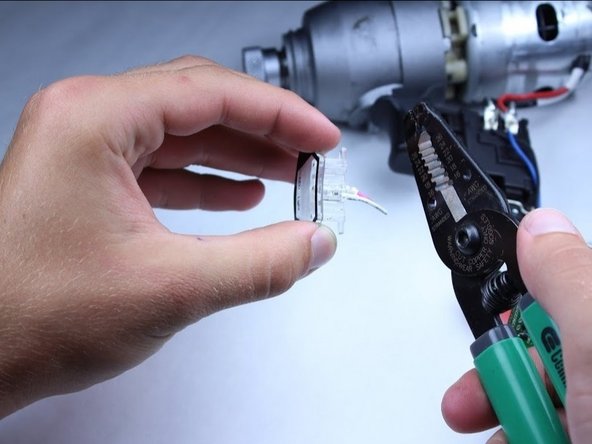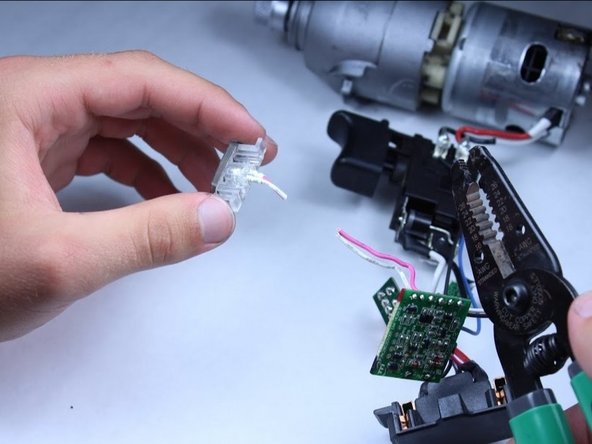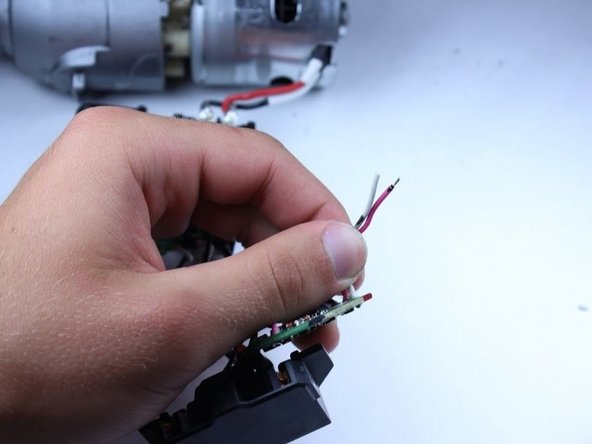Introdução
The trigger is a multi-speed switch and requires replacing the whole assembly. Soldering is necessary for this guide. Please familiarize yourself with the iFixit guide on Soldering before starting.
O que você precisa
-
-
Use the flat side of a metal spudger to peel the black rubber cover off of the casing.
-
Rotate the casing until it fits onto the housing with no gaps between it and the clear cover.
-
-
-
-
Identify the LED light. The LED light is the component with clear casing and has two wires attached, located toward the bottom of the driver.
-
To reassemble your device, follow these instructions in reverse order.