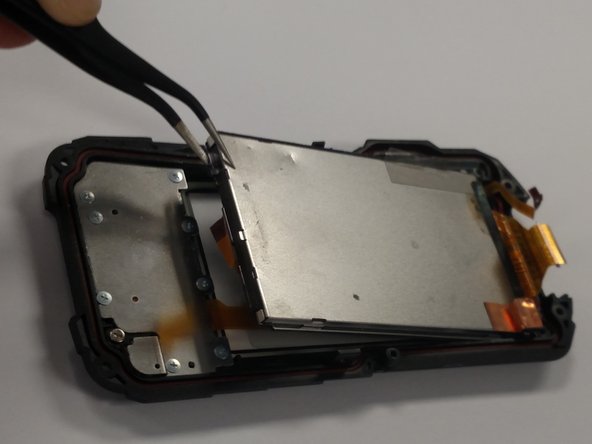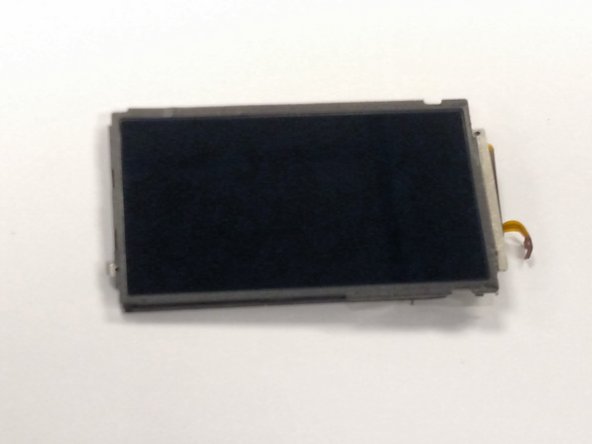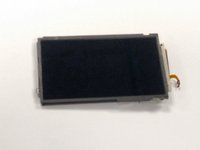Introdução
Use this guide to replace the LCD viewing screen on the back of the Pentax Optio WG-2.
O que você precisa
-
Passo 1 Back Case
Cuidado: os passos de 1 a 6 são provenientes de um guia marcado como em andamento.
-
Remove all four 1 mm JIS #00 screws from the back of the camera.
-
-
-
Ferramenta utilizada neste passo:Tweezers$4.99
-
Carefully remove the clear tape covering the screws and the ribbon cable.
-
We want to remove the larger silver panel (right). The best way to do this is to slightly bend the cover backwards and use the tweezers to grab a corner and slowly lift the screen up and out.
-
To reassemble your device, follow these instructions in reverse order.
Cancelar: não concluí este guia.
2 outras pessoas executaram este guia.
2Comentários do guia
Dónde puedo comprar el Display?
Where I can buy the dispaly?