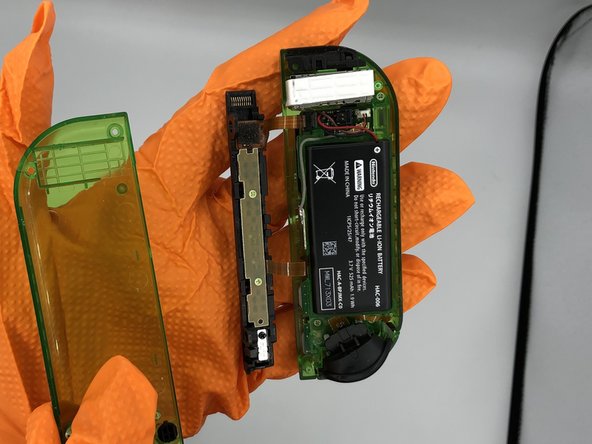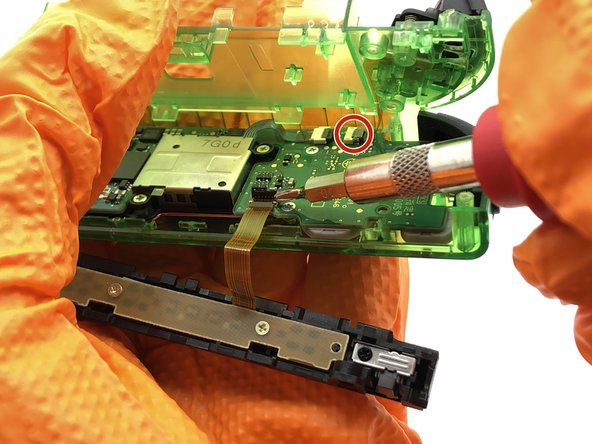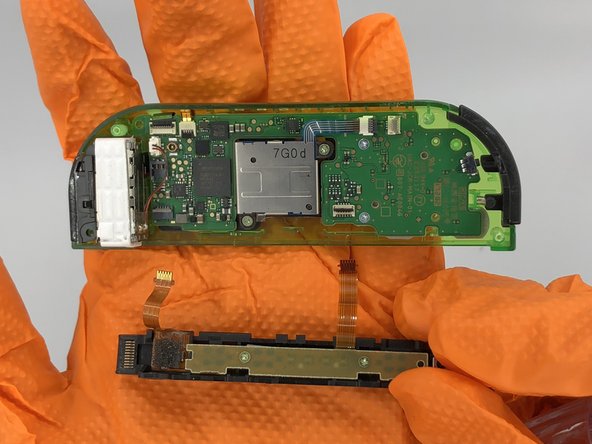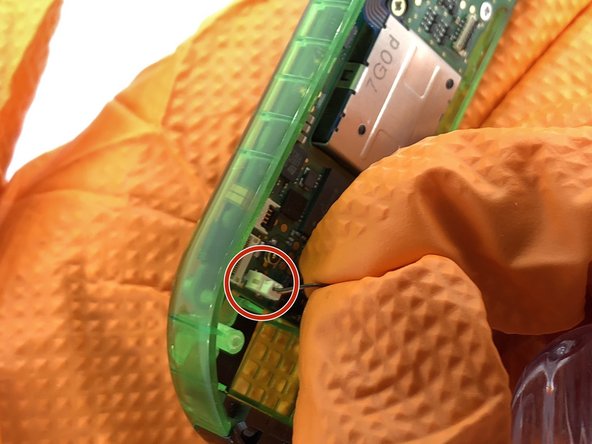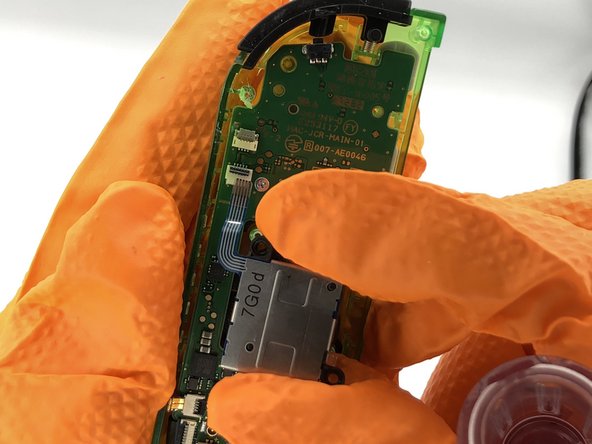Introdução
After heavy use or excessive force, the Nintendo Switch Joy-Con casing may become worn or cracked. This may expose the Joy-Cons’ electronics, putting them at risk for further damage. However, Joy-Cons may remain functional without a new shell. We suggest replacing the shell before you have to buy a new pair of Joy-Cons. If you wish to fix a worn Switch casing, use this guide to replace the right Joy-Con shell.
Note that the procedure for repairing the Left Joy-Con is different.
Though replacing a Joy-Con shell involves only unscrewing and moving electronic parts, some steps require precision to re-attach small parts.
Because the Joy-Cons are separate from the main system, you do not have to turn off your Switch before replacing the Joy-Con shells.
O que você precisa
To reassemble your device, follow these instructions in reverse order.
Cancelar: não concluí este guia.
69 outras pessoas executaram este guia.
9Comentários do guia
Not quite as thorough as the other Joy-con tear down but always a handy thing to have, going by the pictures it gave me all the information I needed personally concerning the screws, so I was able to strip the whole controller down and swap it into another shell. It is straight forward once you get in to it and have to give the author their much deserved credit for posting this up!
Very good detailed guide, only thing I would change is I’d probably take the rumble motor out right after of even before the battery. It’s pretty easy to remove, you can do it at anytime after opening, and it gets the wires out of the way to make other parts easier.
I am having difficulty removing the ribbon cable next to the rumble motor on step 7. It would be nice to have a photo of which way the clamp is expected to swing; I suspect I know the correct direction, but my tools are bending it instead.
In fact, this step is unnecessary unless you are replacing the buttons or rail case. The rail may remain attached if you are only replacing the front, back, and middle casing.
earthexe -